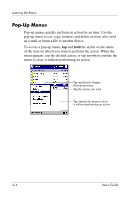HP iPAQ h2200 iPAQ Pocket PC h2200 series - User's Guide - Page 39
Status Icons, Navigation bar or Command bar. Tap the icon on the screen
 |
View all HP iPAQ h2200 manuals
Add to My Manuals
Save this manual to your list of manuals |
Page 39 highlights
Learning the Basics Status Icons You may see the following status icons displayed on the Navigation bar or Command bar. Tap the icon on the screen to view more information related to the item. Active connection to personal computer. Inactive connection to personal computer. Microsoft ActiveSync is synchronizing. Speaker is on. Speaker is off. iPAQ Pocket PC is connected to the USB Synchronization cradle. This icon only appears when there is an active connection. Bluetooth power-on/off icon. When the Bluetooth icon is blue, Bluetooth is active. When the Bluetooth icon is grayed with a red X, Bluetooth is inactive. User's Guide 4-3
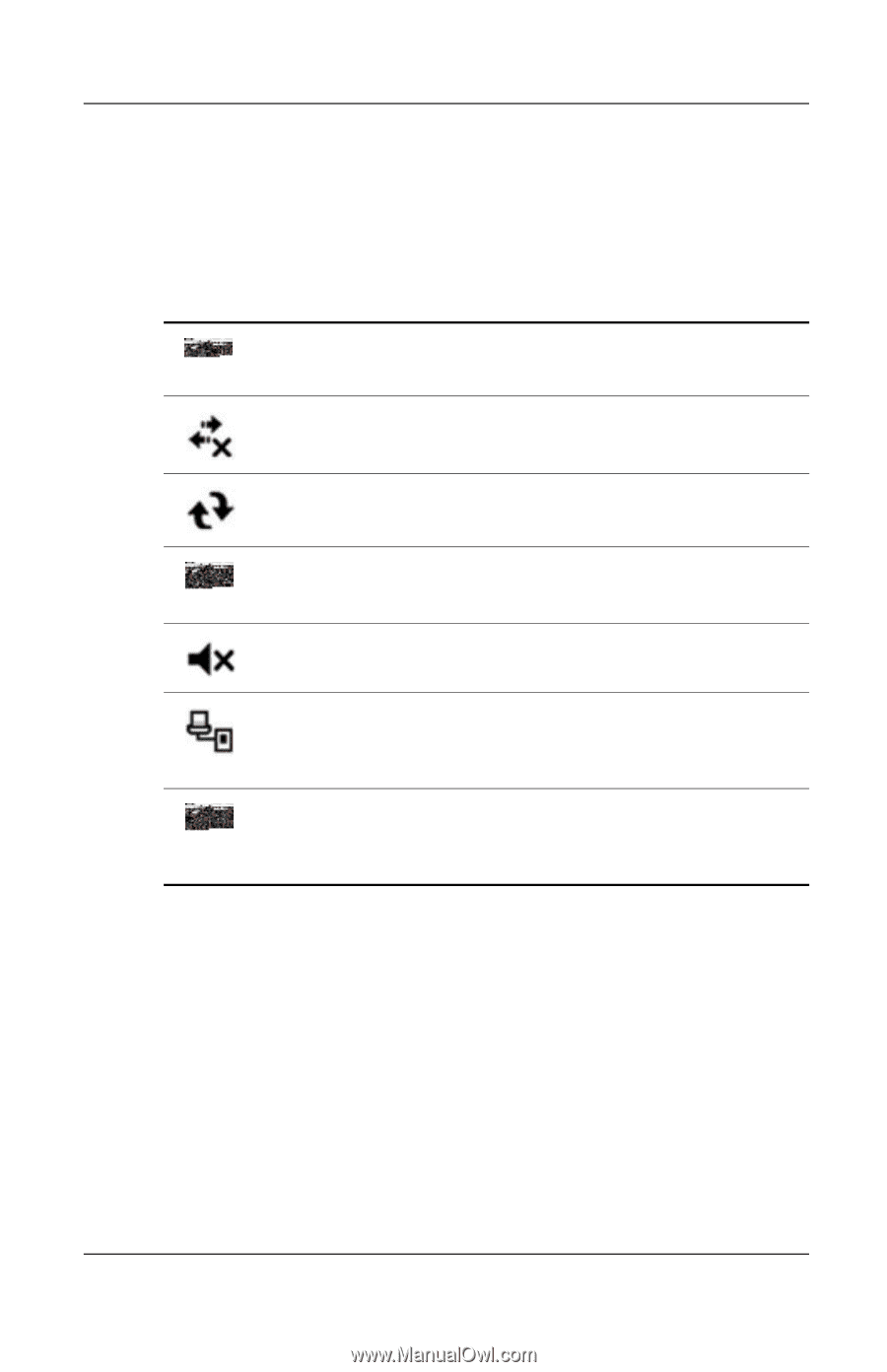
Learning the Basics
User’s Guide
4–3
Status Icons
You may see the following status icons displayed on the
Navigation bar or Command bar. Tap the icon on the screen
to view more information related to the item.
Active connection to personal computer.
Inactive connection to personal computer.
Microsoft ActiveSync is synchronizing.
Speaker is on.
Speaker is off.
iPAQ Pocket PC is connected to the USB Synchronization
cradle. This icon only appears when there is an active
connection.
Bluetooth power-on/off icon. When the Bluetooth icon is
blue, Bluetooth is active. When the Bluetooth icon is grayed
with a red X, Bluetooth is inactive.