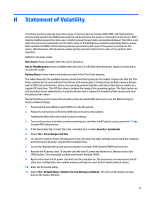HP t420 Troubleshooting Guide - Page 47
microphone connector location, blinking power
 |
View all HP t420 manuals
Add to My Manuals
Save this manual to your list of manuals |
Page 47 highlights
Index A access panel removing 6 replacing 7 adding an image restore tool 33 altitude specifications 40 audible codes 24 B basic troubleshooting 28 battery, replacing 11 beep codes 24 BIOS 34 updating 34 C cable lock slot location 3 cautions electric shock 5 removing the battery 11 static electricity 5 changing BIOS settings in the REPSETUP utility 20 components front panel 2 internal 8 rear panel 3 country power cord set requirements 36 D diagnostics and troubleshooting 22 dimensions 40 disabling/enabling Wake-on LAN (WOL) 22 diskless troubleshooting 29 DVI-D connector location 3 E electrostatic discharge 39 error codes 24 messages 26 Ethernet connector location 3 F feet, rubber 4 flash drive removing 9 replacing 10 flashing LEDs 24 front panel components 2 G grounding methods 39 H hardware specifications 40 headset connector location 2 humidity specifications 40 I image restore tool 33 installation guidelines 5 internal components 8 L LEDs 22 blinking power 24 M microphone connector location 2 N numeric error codes 26 O options 1 P power button location 2 power connector location 3 power cord set requirements country specific 36 power output specifications 40 power supply specifications 40 power-on diagnostic tests 24 power-on sequence 23 preventing electrostatic damage 39 R rated output current 40 rear panel components 3 recycling 12 relative humidity specifications 40 removing access panel 6 battery 11 rubber feet 4 USB 3.0 flash drive 9 replacing access panel 7 battery 11 USB 3.0 flash drive 10 resetting the Administrator password 23 restore 33 RJ-45 connector location 3 rubber feet 4 S security cable lock location 3 serial number location 4 specifications altitude 40 dimensions 40 hardware 40 humidity 40 power output 40 power supply 40 rated output current 40 relative humidity 40 temperature 40 thin client 40 weight 40 T temperature specifications 40 troubleshooting 28 U updating a BIOS 34 USB 3.0 flash drive removing 9 replacing 10 Index 41