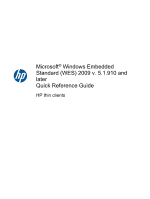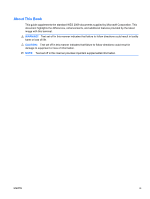4
Applications
..................................................................................................................................................
17
Symantec Endpoint Protection Firewall
..............................................................................................
17
About the Agent
.................................................................................................................
18
New Features and Functionality
........................................................................................
19
Citrix Program Neighborhood (PN) Agent
..........................................................................................
19
Remote Desktop Connection
.............................................................................................................
20
HP Remote Desktop Protocol (RDP) Multimedia and USB Enhancements
.......................................
20
Configuring USB Drives for Redirection
............................................................................
20
HP Remote Graphics Software (RGS) Receiver
................................................................................
22
TeemTalk Terminal Emulation
...........................................................................................................
22
VMware View Manager
......................................................................................................................
23
Altiris Client Agent
..............................................................................................................................
24
HP Management Agent
......................................................................................................................
25
HP Client Automation Registration and Agent Loading Facility (RALF)
.............................................
25
HP ThinState
......................................................................................................................................
26
HP ThinState Capture
........................................................................................................
26
HP ThinState Deploy
.........................................................................................................
30
Microsoft Internet Explorer
.................................................................................................................
30
Windows Media Player 11
..................................................................................................................
31
5
Control Panel Extended Selections
............................................................................................................
32
Write Filters
........................................................................................................................................
32
Choosing the Write Filter
...................................................................................................
32
Enhanced Write Filter Manager
.........................................................................................
33
Benefits of the Enhanced Write Filter
................................................................
33
Enhanced Write Filter Status Service
...............................................................
33
Enhanced Write Filter GUI
................................................................................
35
EWF GUI Buttons
.............................................................................
35
DOS Command-line Tool Boot Commands
......................................................
36
Using Boot Commands
.....................................................................
36
File-Based Write Filter Manager
........................................................................................
37
Benefits of the File-Based Write Filter
...............................................................
37
File-Based Write Filter Status Service
..............................................................
37
File-Based Write Filter GUI
...............................................................................
38
HP RAMDisk
......................................................................................................................................
40
HP Easy Tools
....................................................................................................................................
41
6
Administration and Image Upgrades
..........................................................................................................
42
HP Device Manager
...........................................................................................................................
42
HP Client Automation
.........................................................................................................................
42
HP ThinState Capture and Deploy
.....................................................................................................
42
Altiris Deployment Solution Software
.................................................................................................
43
HP Compaq Thin Client Imaging Tool
................................................................................................
43
vi
ENWW