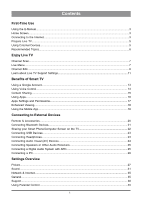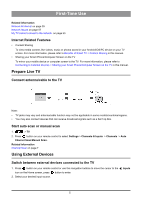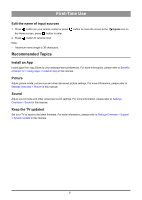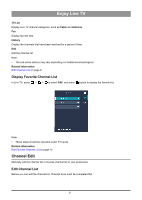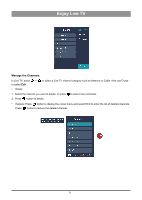Hisense 50U6G1 User Manual - Page 10
Edit the name of input sources, Recommended Topics, Install an App, Picture, Sound
 |
View all Hisense 50U6G1 manuals
Add to My Manuals
Save this manual to your list of manuals |
Page 10 highlights
First-Time Use Edit the name of input sources 1. Press button on your remote control or press the Home screen, press button to enter. 2. Press button to rename input. button to move the cursor to the Inputs icon on Note: • Maximum name length is 36 characters. Recommended Topics Install an App Install apps from App Store for your entertainment preferences. For more information, please refer to Benefits of Smart TV > Using Apps > Install an App in this manual. Picture Adjust picture mode, picture size and other advanced picture settings. For more information, please refer to Settings Overview > Picture in this manual. Sound Adjust sound mode and other advanced sound settings. For more information, please refer to Settings Overview > Sound in this manual. Keep the TV updated Set your TV to receive the latest firmware. For more information, please refer to Settings Overview > Support > System Update in this manual. 6