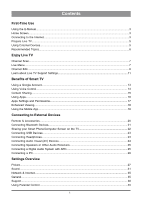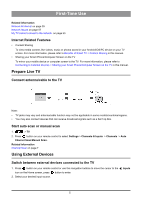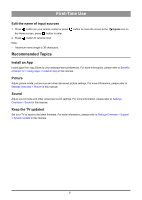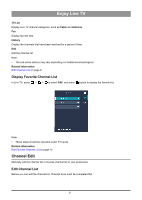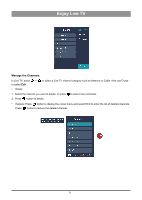Hisense 50U6G1 User Manual - Page 8
Connect to a Wireless Network, Network & Internet
 |
View all Hisense 50U6G1 manuals
Add to My Manuals
Save this manual to your list of manuals |
Page 8 highlights
First-Time Use After connecting to a wired (Ethernet) network: Press button on your remote control to select Settings > Network & Internet. Go to ETHERNET section, and set the TV network by pressing button to enter the submenu. • Connection Type Show whether the Ethernet is connected. • Proxy settings You can set the proxy server. • IP settings Configure the IP setting for your network connection. Related information Network & Internet on page 35 Network Issues on page 57 My TV cannot connect to the network. on page 50 Connect to a Wireless Network To connect to an available wireless network, make sure that you turn on your wireless router and have the wireless router's SSID and password before attempting to connect. To get access to the Internet using a wireless connection: Press button on your remote control to select Settings > Network & Internet > Wi-Fi. To get access to the Internet in a wireless way: 1. Turn on your Wi-Fi. 2. The list of networks will display automatically. 3. Select a wireless network from the list, and input the password. 4. If the network connection does not appear in the list, select See all to display all the list, or select Add new network to input a wireless network name, select the type of security mode, and enter password. 4