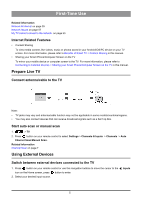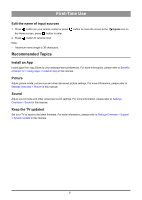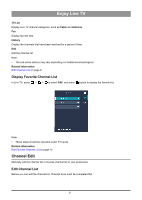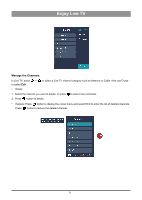Hisense 50U6G1 User Manual - Page 12
TV List, Fav, History, Edit, Display Favorite Channel List, Channel Edit, Edit Channel List
 |
View all Hisense 50U6G1 manuals
Add to My Manuals
Save this manual to your list of manuals |
Page 12 highlights
Enjoy Live TV TV List Display Live TV channel categories, such as Cable and Antenna. Fav Display favorite lists. History Display the channels that have been watched for a period of time. Edit Edit the channel list. Note: • The sub-menu options may vary depending on models/countries/regions. Related information Edit Channel List on page 8 Display Favorite Channel List In Live TV, press to select FAV, and press button to display the favorite list. Note: • These steps should be operated under TV inputs. Related information Edit Favorite Channel List on page 10 Channel Edit Manually edit the channel list or favorite channel list to your preference. Edit Channel List Before you can edit the channel list, Channel Scan must be completed first. 8

Enjoy Live TV
TV List
Display Live TV channel categories, such as
Cable
and
Antenna
.
Fav
Display favorite lists.
History
Display the channels that have been watched for a period of time.
Edit
Edit the channel list.
Note:
•
The sub-menu options may vary depending on models/countries/regions.
Related information
Edit Channel List
on page 8
Display Favorite Channel List
In Live TV, press
>
>
to select
FAV
, and press
button to display the favorite list.
Note:
•
These steps should be operated under TV inputs.
Related information
Edit Favorite Channel List
on page 10
Channel Edit
Manually edit the channel list or favorite channel list to your preference.
Edit Channel List
Before you can edit the channel list, Channel Scan must be completed first.
8