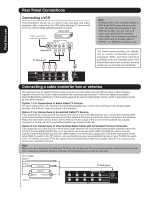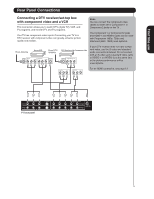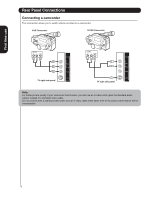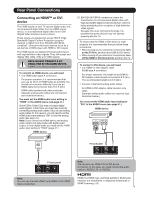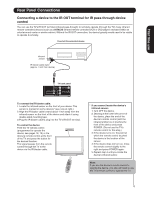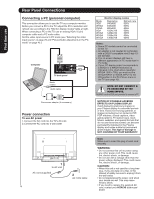Hitachi 50HDA39 Owners Guide - Page 11
Connecting a DTV receiver/set-top box, with component video and a VCR
 |
View all Hitachi 50HDA39 manuals
Add to My Manuals
Save this manual to your list of manuals |
Page 11 highlights
First time use Rear Panel Connections Connecting a DTV receiver/set-top box with component video and a VCR This connection allows you to watch DTV (digital TV), VCR, and TV programs, and record DTV and TV programs. Your TV has component video inputs. Connecting your TV to a DTV receiver with component video can greatly enhance picture quality and realism. Note: You can connect the component video cables to either set of Component 1 or Component 2 jacks on the TV . The Component 1 or Component 2 jacks and HDMI-1 and HDMI-2 jacks can be used with Progressive (480p, 720p) and Interlaced (480i, 1080i) scan systems. From Antenna Stereo VCR From DTV Antenna RF IN INPUT R L VIDEO OUTPUT R L VIDEO RF OUT DTV Receiver with Component video RF IN COMPONENT OUT Pr Pb Y If your DTV receiver does not have component video, use the S-video and standard audio connections instead. Do not connect both an S-video and a standard video cable to VIDEO-1 (or VIDEO-2) at the same time or the picture performance will be unacceptable. OUTPUT R L VIDEO OUTPUT R L VIDEO For an HDMI connection, see page 13. TV back panel 11