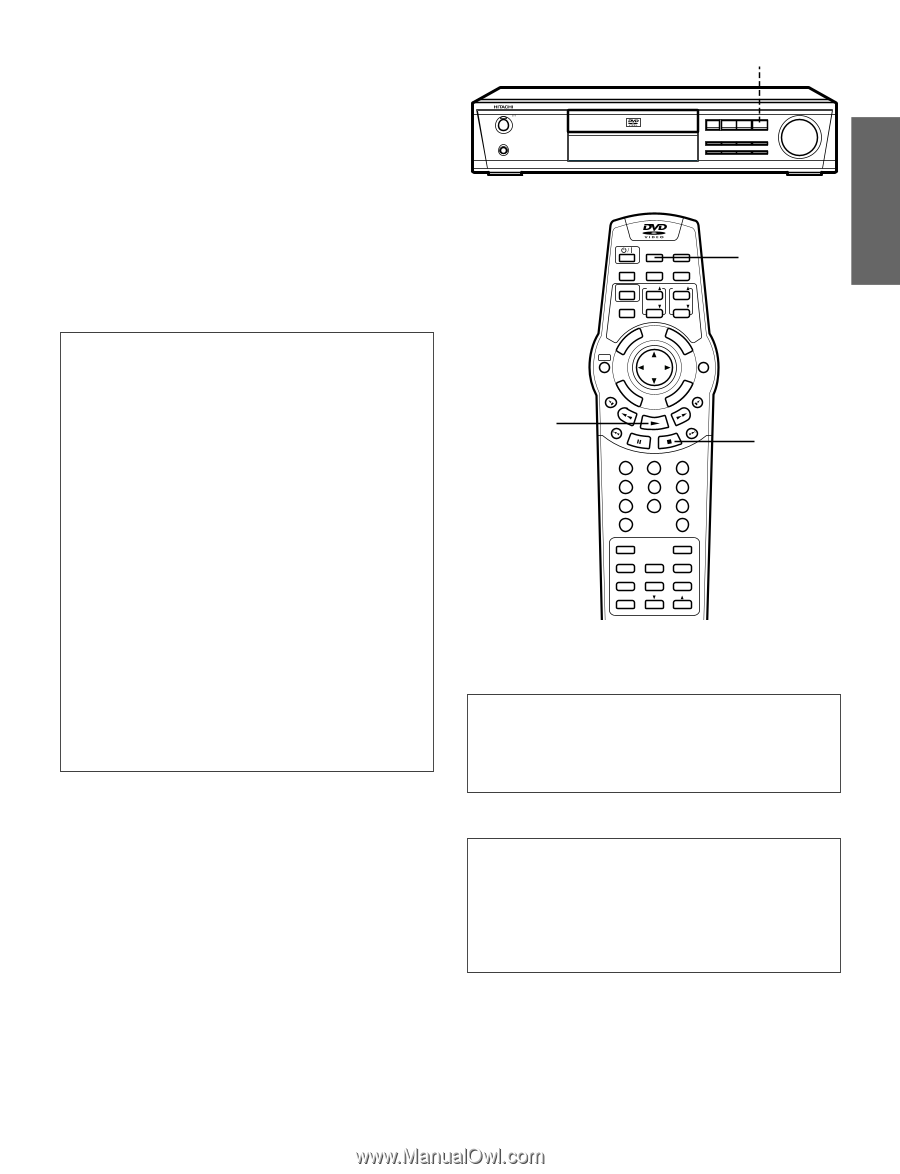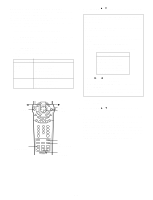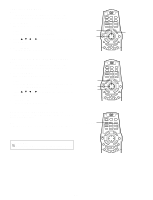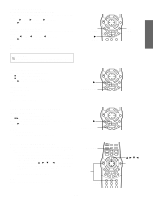Hitachi DV-S522U Owners Guide - Page 21
Stopping Playback, Continuing Playback from Where You, Stopped Watching LAST MEMO PLAY, for, DVD
 |
View all Hitachi DV-S522U manuals
Add to My Manuals
Save this manual to your list of manuals |
Page 21 highlights
SET ITLE ENGLISH Stopping Playback • Press [n] once during playback. "Resume n" briefly appears on the TV screen. When you press [a], playback starts automatically from the point where you stopped. "a" briefly appears on the TV screen. Note: Some discs may not resume playback. • Press [n] twice during playback. "n" briefly appears on the TV screen and playback stops completely. When you press [a], playback starts from the beginning of the disc. Continuing Playback from Where You Stopped Watching (LAST MEMO PLAY), for DVD only 1. Press [LAST MEMO] to stop playback. "Last Memo n" briefly appears on the TV screen. "L.M.-STOP" appears on the display. 2. Remove the disc or turn off the power. 3. Load the disc (and press [a]), or turn on the power. "Last Memory Play?" appears on the TV screen. Yes No Clear ... (The memory is released.) 4. Use [4] to select "Yes". 5. Press [ENTER]. Playback resumes from the point where you stopped. If desired, press [LAST MEMO] again. Notes: • Point on up to 5 discs can be memorized. • The Last Memo Play mode may not work correctly with some discs. Note: This unit doesn't have Screen Saver function. Displaying a still picture (non-movement) on the screen for dozens of minutes cause afterimage (ghost) on the screen. POWER/STANDBY PHONES n (Stop) q OPEN/ CLOSE FM MODE a k n f /TUNE - e /TUNE + d /PRESET c /MEMO SURROUND BASS SOUND SOURCE VOLUME a (Play) LAST MEMO REPEAT DISPLAY SEARCH MODE RETURN PROG TV POWER TV CH TV/VIDEO TV CH TV VOL TV VOL UP ME NU TOP M SHIFT REV SLOW ENTER ENU SUBT CLEAR TRIM FWD SLOW -TUNE PREV PAUSE/STEP NEXT TUNE+ 1 ANGLE 4 7 TIMER 0 CLOCK TU/BAND 2 A.REPLAY 5 AUDIO 8 ADJUST 3 ZOOM 6 SLEEP 9 SET/CLEAR +10 SOURCE PRESET FM MODE TEST TONE SURROUND BASS SOUND MUTE VOLUME LAST MEMO n (Stop) What is "PBC"? "PBC" is an abbreviation for "Playback Control" that refers to control codes prerecorded on Video CDs. During playback of Video CD with PBC, "PBC" appears on the display. This product incorporates copyright protection technology that is protected by method claims of certain U.S. patents and other intellectual property rights owned by Macrovision Corporation and other rights owners. Use of this copyright protection technology must be authorized by Macrovision Corporation, and is intended for home and other limited viewing uses only unless otherwise authorized by Macrovision Corporation. Reverse engineering or disassembly is prohibited. -E20-