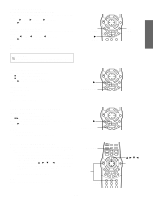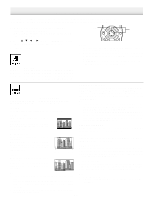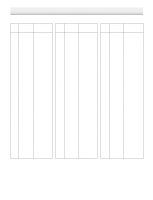Hitachi DV-S522U Owners Guide - Page 29
Selecting On-Screen Information
 |
View all Hitachi DV-S522U manuals
Add to My Manuals
Save this manual to your list of manuals |
Page 29 highlights
SET ENGLISH Selecting On-Screen Information Press [DISPLAY] repeatedly to show the disc information (Title, Chapter, Title elapsed playing time, Language, etc.). Example for DVD: 1. Press [DISPLAY]. Title elapsed playing time DVD Title: 1 Chapter: 4 P O Title 0:08:51 Component: Interlace COMPONENT VIDEO OUT jack's signal 4 By pressing [o] or [p], the Title or Chapter information changes. 5 DVD Title: 1 P O Chapter 0:00:16 Chapter: 4 Component: Interlace Chapter elapsed playing time 2. Press [DISPLAY]. Title remaining playing time DVD Title: 1 P O Title 1:07:17 Chapter: 4 Component: Interlace 4 By pressing [o] or [p], the Title or Chapter information changes. 5 DVD Title: 1 P O Chapter 0:05:37 Chapter: 4 Component: Interlace Chapter remaining playing time 3. Press [DISPLAY]. Audio language DVD ENGLISH FRENCH A kind of audio Dolby Digital 5.1ch 3/5 Subtitle language Camera angle Note: Camera angle number appears only as multi-angle disc is played back. DISPLAY LAST MEMO REPEAT DISPLAY SEARCH MODE RETURN PROG TV POWER TV CH TV/VIDEO TV CH TV VOL TV VOL UP ME NU Note: [4] and [5] can be used only on the active screen while "On-Screen" is working. Example for Video CD: 1. Press [DISPLAY]. Track elapsed playing time VCD Track: 2 P O Track 01:02 Component: Interlace COMPONENT VIDEO OUT jack's signal 4 By pressing [o] or [p], the Track or Disc information changes. 5 VCD Track: 2 P O Disc 04:34 Component: Interlace Disc elapsed playing time 2. Press [DISPLAY]. Track remaining playing time VCD Track: 2 P O Track 00:26 Component: Interlace 4 By pressing [o] or [p], the Track or Disc information changes. 5 VCD Track: 2 P O Disc 32:19 Component: Interlace Disc remaining playing time Note: For Music CD, please refer to "Example for Video CD" as above. -E28-