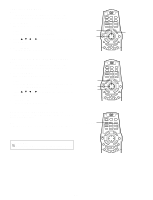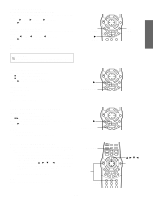Hitachi DV-S522U Owners Guide - Page 24
Time Search [Video CD] [CD], Track Search [Video CD] [CD], Fast Playback
 |
View all Hitachi DV-S522U manuals
Add to My Manuals
Save this manual to your list of manuals |
Page 24 highlights
Time Search [Video CD] [CD] 1. Press [SEARCH MODE] once while holding [SHIFT] down during playback. "TIME SEARCH appears on the TV screen. 2. Press the number button(s) to enter the time. Example: 20 minutes 5 seconds Press [2], [0], [0] and [5]. 42 minutes 39 seconds Press [4], [2], [3] and [9]. 1 hour 4 minutes 35 seconds Press [1], [0], [4], [3] and [5]. Notes: • Do not use the [+10] button. • If you make a mistake, press [CLEAR]. 3. Press [a]. Playback starts from the searched time in the track. Note: By repeating steps 1 - 3 in the stop mode, playback starts at the searched time in the disc. Track Search [Video CD] [CD] Press the number buttons during playback or in the stop mode. Example: To select Track No. 3, press [3]. To select Track No. 10, press [+10], then [0]. To select Track No. 24, press [+10], [+10], then [4]. "TRACK SEARCH" and the selected track number briefly appear. Playback starts from the selected track. Fast Playback Fast forward playback Press [c] repeatedly to select the fast speed forward playback. [DVD] [Video CD] "FF1 c", "FF2 c" and "FF3 c" (3 steps) [CD] "FF1 c" and "FF2 c" (2 steps) Press [a] to return to normal playback. Fast reverse playback Press [d] repeatedly to select the fast speed reverse playback. [DVD] [Video CD] "FR1 d", "FR2 d" and "FR3 d" (3 steps) [CD] "FR1 d" and "FR2 d" (2 steps) Press [a] to return to normal playback. Note: The sound is muted during fast playback in DVD and Video CD. Important Note: " " may appear on the TV screen during operation. This icon means that the function is not available on the disc now. SEARCH MODE LAST MEMO REPEAT DISPLAY SEARCH MODE RETURN PROG TV POWER TV CH TV VOL 1 TV/VIDEO TV CH TV VOL UP ME SET ITLE NU TOP M SHIFT SHIFT REV SLOW ENTER ENU SUBT CLEAR TRIM FWD SLOW 3 -TUNE PREV PAUSE/STEP NEXT TUNE+ CLEAR 1 2 3 ANGLE A.REPLAY ZOOM 4 5 6 2 AUDIO SLEEP 7 8 9 TIMER ADJUST SET/CLEAR 0 +10 CLOCK TU/BAND SOURCE 1 ANGLE 4 7 TIMER 0 CLOCK TU/BAND 2 A.REPLAY 5 AUDIO 8 ADJUST 3 ZOOM 6 SLEEP 9 SET/CLEAR +10 SOURCE PRESET FM MODE TEST TONE Number buttons d (Reverse) a (Play) UP ME SET ITLE NU TOP M SHIFT REV SLOW ENTER ENU SUBT CLEAR TRIM FWD SLOW -TUNE PREV PAUSE/STEP NEXT TUNE+ 1 ANGLE 2 A.REPLAY 3 ZOOM c (Forward) -E23-