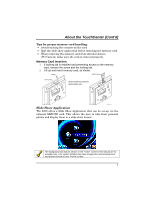Honeywell 6272CSV User Guide - Page 2
Table of Contents Cont'd
 |
View all Honeywell 6272CSV manuals
Add to My Manuals
Save this manual to your list of manuals |
Page 2 highlights
Table of Contents (Cont'd) ABOUT THE TOUCHCENTER 5 Introduction 5 The TouchCenter Interface 6 Navigating through the TouchCenter 6 About Your Home Screen 6 Customizable Home Screen 6 Memory Card Insertion 7 Slide Show Application 7 TouchCenter "Arming" Screen 9 System Troubles 10 SYSTEM OVERVIEW 11 Introduction to Your System 11 Burglary Protection 11 Partitions 11 Zones 11 Entry/Exit Delays 11 Alarms 12 Memory of Alarm 12 Fire Protection 12 Carbon Monoxide Protection 12 User Codes 13 Extended Functionality 13 LED Operation 13 Safe Mode 13 SECURITY...14 Introduction to Security System Operation 14 2

Table of Contents (Cont'd)
2
ABOUT THE TOUCHCENTER
.........................................................................
5
Introduction
...............................................................................................
5
The TouchCenter Interface
........................................................................
6
Navigating through the TouchCenter
...................................................
6
About Your Home Screen
...................................................................
6
Customizable Home Screen
................................................................
6
Memory Card Insertion
........................................................................
7
Slide Show Application
........................................................................
7
TouchCenter "Arming" Screen
.............................................................
9
System Troubles
...............................................................................
10
SYSTEM OVERVIEW
....................................................................................
11
Introduction to Your System
.....................................................................
11
Burglary Protection
...........................................................................
11
Partitions
..........................................................................................
11
Zones
...............................................................................................
11
Entry/Exit Delays
..............................................................................
11
Alarms
..............................................................................................
12
Memory of Alarm
..............................................................................
12
Fire Protection
..................................................................................
12
Carbon Monoxide Protection
.............................................................
12
User Codes
......................................................................................
13
Extended Functionality
......................................................................
13
LED Operation
..................................................................................
13
Safe Mode
........................................................................................
13
SECURITY
.....................................................................................................
14
Introduction to Security System Operation
................................................
14