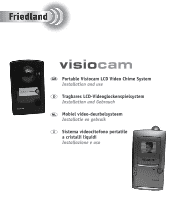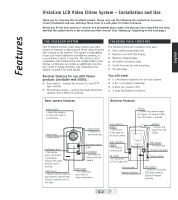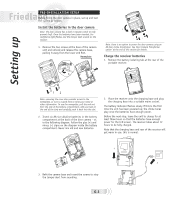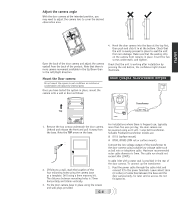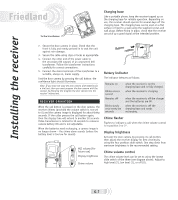Honeywell RCWL8000A1002 User Guide - Page 5
English
 |
UPC - 085267333979
View all Honeywell RCWL8000A1002 manuals
Add to My Manuals
Save this manual to your list of manuals |
Page 5 highlights
English Program the door camera into the receiver Ensure the door camera and receiver are separated by at least 2m (6ft). To program the door camera into the receiver, press and hold the call button on the door camera until the receiver responds with a tune and displays the image captured by the camera. Once the door camera has been programmed into the receiver, the receiver remains active in program mode for approximately two minutes. Note: You can select another tune by pressing the ' ' button. G-4
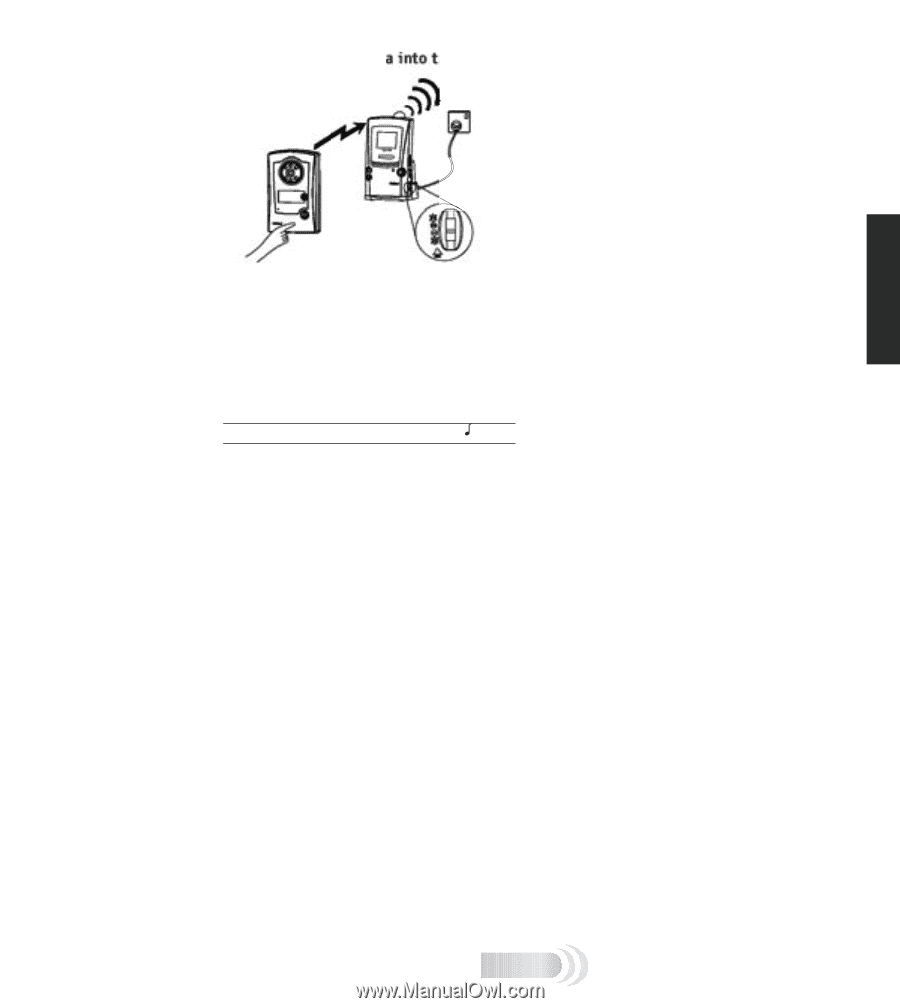
English
Program the door camera into the receiver
Ensure the door camera and receiver are separated by at
least 2m (6ft).
To program the door camera into the receiver, press
and hold the call button on the door camera until the
receiver responds with a tune and displays the image
captured by the camera.
Once the door camera has been programmed into the
receiver, the receiver remains active in program mode
for approximately two minutes.
Note: You can select another tune by pressing the ‘
’ button.
G-4