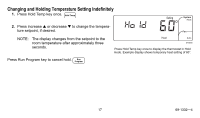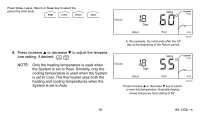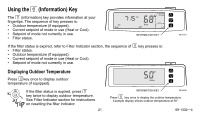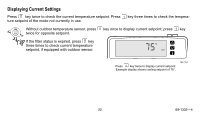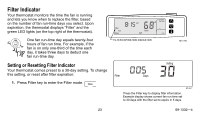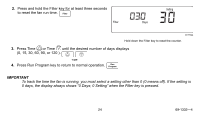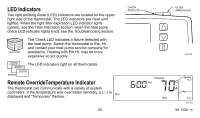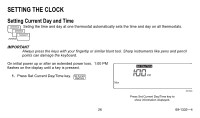Honeywell T8635L Owner's Manual - Page 22
Displaying Current Settings
 |
View all Honeywell T8635L manuals
Add to My Manuals
Save this manual to your list of manuals |
Page 22 highlights
Displaying Current Settings Press key twice to check the current temperature setpoint. Press ture setpoint of the mode not currently in use. key three times to check the tempera- Without outdoor temperature sensor, press key once to display current setpoint; press key 60 70 80 90 twice for opposite setpoint. 60 70 80 90 If the filter status is expired, press key three times to check current temperature setpoint, if equipped with outdoor sensor. Cool Press key twice to display current setpoint. Example display shows cooling setpoint of 75°. M17761 22 69-1332-4

22
69-1332—4
Displaying Current Settings
Press
key twice to check the current temperature setpoint. Press
key three times to check the tempera-
ture setpoint of the mode not currently in use.
Without outdoor temperature sensor, press
key once to display current setpoint; press
key
twice for opposite setpoint.
If the filter status is expired, press
key
three times to check current temperature
setpoint, if equipped with outdoor sensor.
Press
key twice to display current setpoint.
Example display shows cooling setpoint of 75
°
.
Cool
M17761
80
90
70
60
90
80
70
60