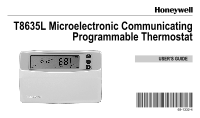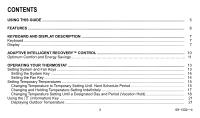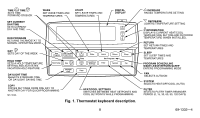Honeywell T8635L Owner's Manual - Page 3
Contents - thermostat
 |
View all Honeywell T8635L manuals
Add to My Manuals
Save this manual to your list of manuals |
Page 3 highlights
CONTENTS USING THIS GUIDE ...5 FEATURES ...6 KEYBOARD AND DISPLAY DESCRIPTION ...7 Keyboard ...7 Display ...7 ADAPTIVE INTELLIGENT RECOVERY™ CONTROL 10 Optimum Comfort and Energy Savings 11 OPERATING YOUR THERMOSTAT ...13 Setting System and Fan Keys ...13 Setting the System Key ...14 Setting the Fan Key ...14 Setting Temporary Temperatures ...15 Changing Temperature to Temporary Setting Until Next Schedule Period 15 Changing and Holding Temperature Setting Indefinitely 17 Changing Temperature Setting Until a Designated Day and Period (Vacation Hold 18 Using the (Information) Key ...21 Displaying Outdoor Temperature ...21 3 69-1332-4

3
69-1332—4
CONTENTS
USING THIS GUIDE
..........................................................................................................................................
5
FEATURES
........................................................................................................................................................
6
KEYBOARD AND DISPLAY DESCRIPTION
....................................................................................................
7
Keyboard
............................................................................................................................................................
7
Display
...............................................................................................................................................................
7
ADAPTIVE INTELLIGENT RECOVERY™ CONTROL
.....................................................................................
10
Optimum Comfort and Energy Savings °°°°°°°°°°°°°°°°°°°°°°°°°°°°°°..
11
OPERATING YOUR THERMOSTAT
.................................................................................................................
13
Setting System and Fan Keys
............................................................................................................................
13
Setting the System Key
..................................................................................................................................
14
Setting the Fan Key
........................................................................................................................................
14
Setting Temporary Temperatures
.......................................................................................................................
15
Changing Temperature to Temporary Setting Until
Next Schedule Period
....................................................
15
Changing and Holding Temperature Setting Indefinitely
................................................................................
17
Changing Temperature Setting Until a Designated Day and Period (Vacation Hold)
.....................................
18
Using the
(Information) Key
.........................................................................................................................
21
Displaying Outdoor Temperature
....................................................................................................................
21