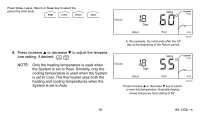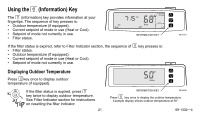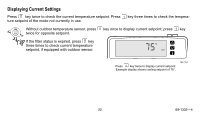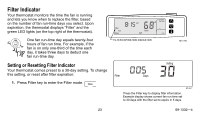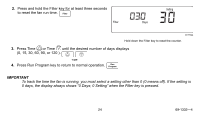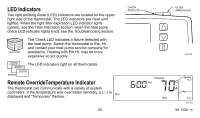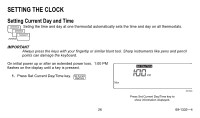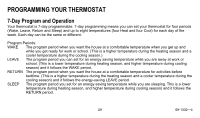Honeywell T8635L Owner's Manual - Page 24
Important
 |
View all Honeywell T8635L manuals
Add to My Manuals
Save this manual to your list of manuals |
Page 24 highlights
2. Press and hold the Filter key for at least three seconds to reset the fan run time. Filter Filter Setting Days M17762A Hold down the Filter key to reset the counter. 3. Press Time or Time until the desired number of days displays (0, 15, 30, 60, 90, or 120 ). TIME 4. Press Run Program key to return to normal operation. Run Program IMPORTANT To track the time the fan is running, you must select a setting other than 0 (0 means off). If the setting is 0 days, the display always shows "0 Days; 0 Setting" when the Filter key is pressed. 24 69-1332-4

24
69-1332—4
2.
Press and hold the Filter key for at least three seconds
to reset the fan run time.
Hold down the Filter key to reset the counter.
3.
Press Time
or Time
until the desired number of days displays
(0, 15, 30, 60, 90, or 120 ).
4.
Press Run Program key to return to normal operation.
IMPORTANT
To track the time the fan is running, you must select a setting other than 0 (0 means off). If the setting is
0 days, the display always shows °0 Days; 0 Setting± when the Filter key is pressed.
Run
Program
TIME
Filter
M17762A
Filter
Days
Setting