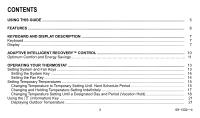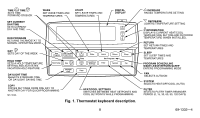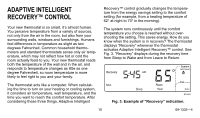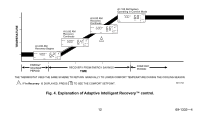Honeywell T8635L Owner's Manual - Page 7
Keyboard And Display Description
 |
View all Honeywell T8635L manuals
Add to My Manuals
Save this manual to your list of manuals |
Page 7 highlights
KEYBOARD AND DISPLAY DESCRIPTION Keyboard The keyboard is located behind the thermostat cover. Three frequently used keys, increase ▲ or decrease ▼ and , are located next to the display. See Fig. 1. Display The thermostat displays important information such as day, time, schedule period, temperature, filter information, system and fan operation. See Fig. 2. 7 69-1332-4

7
69-1332—4
KEYBOARD AND DISPLAY DESCRIPTION
Keyboard
The keyboard is located behind the thermostat cover. Three frequently used keys, increase
▲
or decrease
▼
and
, are located next to the display. See Fig. 1.
Display
The thermostat displays important information such as day, time, schedule period, temperature, filter information,
system and fan operation. See Fig. 2.