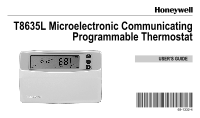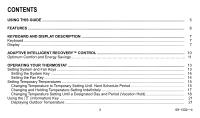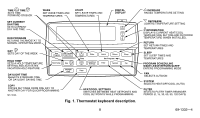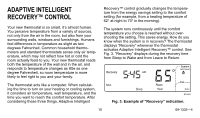Honeywell T8635L Owner's Manual - Page 6
Features - thermostat installation
 |
View all Honeywell T8635L manuals
Add to My Manuals
Save this manual to your list of manuals |
Page 6 highlights
FEATURES • Adaptive Intelligent Recovery™ Control for comfort and energy savings. • Customize the program schedule-program your own schedule to fit your needs. • Temporary schedule override-set the thermostat higher or lower for the current program schedule. • Permanent schedule override-set the thermostat higher or lower indefinitely. • Vacation mode (1 to 255 days) for added comfort and energy savings. Set the temperature higher or lower for energy savings while on vacation. At the same time, set the comfort level you want when you return. • Set the filter indicator (0, 15, 30, 60, 90, or 120 days) to remind you to change the filter. • Information at the press of a button-use the (information) key to see the outdoor temperature (C7089B Outdoor Temperature Sensor optional accessory), the current setpoints, or the filter status. • No batteries needed-your thermostat retains the schedule for the life of the product. You never have to reprogram the schedule even after a power outage. (You may need to reset the day and time after an extended power outage.) • Daylight Time key for quick time changes between Daylight and Standard time. • Backlit display for improved readability-set the backlight feature for backlighting on demand (press any key to activate) or continual backlighting. Ask your installer to program this feature. • Optional outdoor temperature display-ask your installer to install an outdoor temperature sensor to activate this feature. 6 69-1332-4