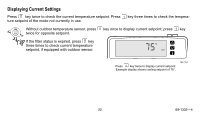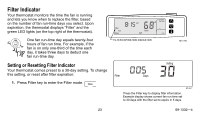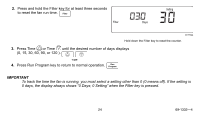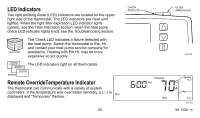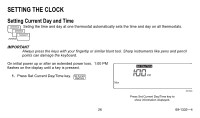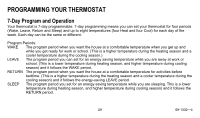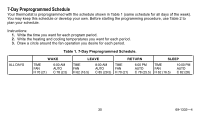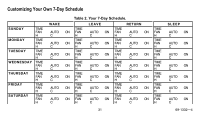Honeywell T8635L Owner's Manual - Page 27
Tap the Set Current Day/Time key to advance
 |
View all Honeywell T8635L manuals
Add to My Manuals
Save this manual to your list of manuals |
Page 27 highlights
2. Press Day key until the current day displays. Day Mon = Monday, Tue = Tuesday, Wed = Wednesday, 60 70 80 90 Thu = Thursday, Fri = Friday, Sat = Saturday, 60 70 80 90 Sun = Sunday. Tue Set Day/Time PM 3. Press Time or Time key until the current time displays. Press Day key to set the current day. Example display shows Tuesday. TIME Tap the Set Current Day/Time key to advance 60 70 80 90 60 70 80 90 the time in one-hour increments. Set Current Day/Time Set Day/Time AM M14581 4. Press Run Program key to return to normal operation. Run Program 27 Tue M14582 Press Time or Time key to set the current time. Example display shows 8:15 AM. 69-1332-4

27
69-1332—4
3.
Press Time
or Time
key until the current time displays.
Tap the Set Current Day/Time key to advance
the time in one-hour increments.
4.
Press Run Program key to return to normal operation.
2.
Press Day key until the current day displays.
Mon = Monday, Tue = Tuesday, Wed = Wednesday,
Thu = Thursday, Fri = Friday, Sat = Saturday,
Sun = Sunday.
Day
Press Day key
to set the current day.
Example display shows Tuesday.
M14581
Set Day/Time
PM
Tue
Set Current
Day/Time
M14582
Set Day/Time
AM
Tue
Press Time
or Time
key to set the current time.
Example display shows 8:15 AM.
Run
Program
TIME
80
90
70
60
90
80
70
60
80
90
70
60
90
80
70
60