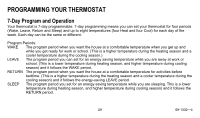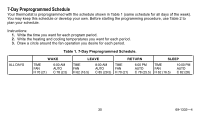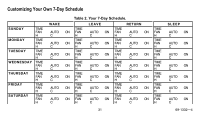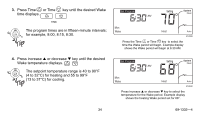Honeywell T8635L Owner's Manual - Page 34
Honeywell T8635L Manual
 |
View all Honeywell T8635L manuals
Add to My Manuals
Save this manual to your list of manuals |
Page 34 highlights
3. Press Time or Time key until the desired Wake time displays. TIME 60 70 80 90 The program times are in fifteen-minute intervals; 60 70 80 90 for example, 8:00, 8:15, 8:30. Set Program AM Setting System Heat Mon Wake Heat Fan Auto M14589 Press the Time or Time key to select the time the Wake period will begin. Example display shows the Wake period will begin at 6:30 AM. 4. Press increase ▲ or decrease ▼ key until the desired Wake temperature displays. 60 70 80 90 The setpoint temperature range is 40 to 90°F 60 70 80 90 (4 to 32°C) for heating and 55 to 99°F (13 to 37°C) for cooling. Set Program AM Setting System Heat Mon Wake Heat Fan Auto M14590 Press increase ▲ or decrease ▼ key to select the temperature for the Wake period. Example display shows the heating Wake period set for 68°. 34 69-1332-4