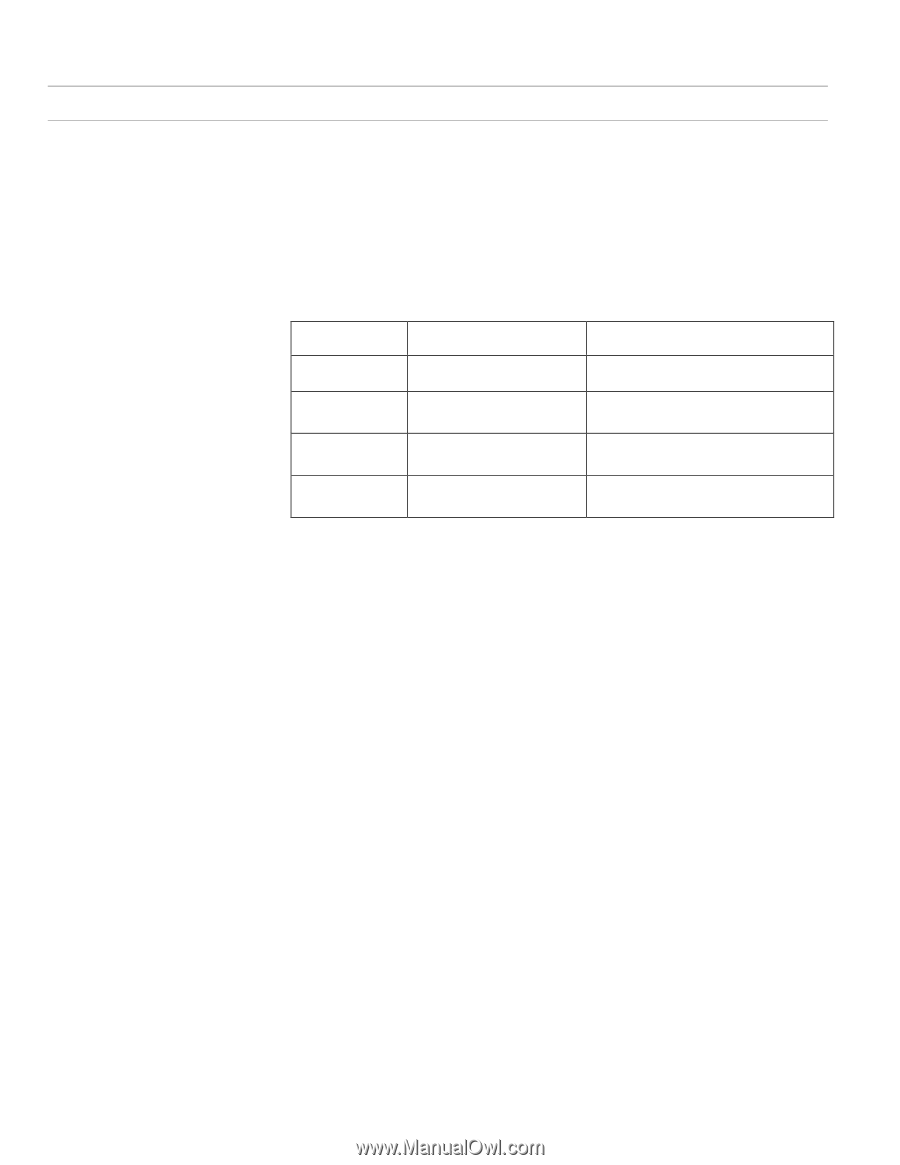Honeywell W7006A Owner's Manual - Page 12
Using the Telephone
 |
View all Honeywell W7006A manuals
Add to My Manuals
Save this manual to your list of manuals |
Page 12 highlights
Home Controller Gateway User Guide Product Release Version 3.x.x Using the Telephone The telephone interface works like banking or other transaction systems you may be familiar with. To set the Home & Away options by telephone while away from home, dial your home phone number. If you do not have an answering machine or answering service, the System will answer your phone automatically after four rings (or the number of rings you set in the Telephone Settings area of the System Configuration Page). Otherwise, you must phone home, wait until after the second ring, hang up and redial within 40 seconds. The Home Controller will pick up the connection and you will hear a voice prompting you to enter your telephone access code. After logging in, follow the voice prompts to select the option you want to use. If you set the System to zero rings, the telephone interface will be disabled. Table 3. Home & Away System Telephone Interface Structure. Phone Options What You Can Hear Main menu System Options. Group Control menu Security menu Comfort menu Last Lifestyle Activated. Lifestyle Options. Current Security State. Security Options. Indoor Temperature. Thermostat Options. What You Can Do Navigate to Lifestyle controls, security controls, and comfort controls. Activate a Lifestyle. Change Security State. Change thermostat settings. When you have completed all tasks you want to perform by phone, press the # key until you return to the main menu, then log off the system by pressing # again. 69-1321-1 8