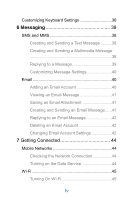Huawei Ascend Y511 User Guide - Page 4
Using the Onscreen Keyboard, Contacts
 |
View all Huawei Ascend Y511 manuals
Add to My Manuals
Save this manual to your list of manuals |
Page 4 highlights
Switching Between Calls 28 Using the Call log 29 Adding an Entry to Contacts 29 Using Airplane Mode 29 4 Contacts 30 Opening the Contacts Application 30 Importing Contacts from a SIM Card 30 Adding a Contact 31 Adding a Contact to Your Favorites 31 Searching for a Contact 31 Editing a Contact 31 Deleting a Contact 32 Managing Groups 32 Creating a Group 32 Adding a Contact to Your Groups 33 Sending Contacts 33 5 Using the Onscreen Keyboard 34 Displaying the Keyboard 34 Choosing an Input Method 34 Using the Android Keyboard 35 Using the Huawei Keyboard 36 Using the Landscape Keyboard 36 iii

iii
Switching Between Calls
................................
28
Using the Call log
...................................................
29
Adding an Entry to
Contacts
..........................
29
Using Airplane Mode
..............................................
29
4 Contacts
...................................................
30
Opening the Contacts Application
..........................
30
Importing Contacts from a SIM Card
.....................
30
Adding a Contact
...................................................
31
Adding a Contact to Your Favorites
.......................
31
Searching for a Contact
.........................................
31
Editing a Contact
....................................................
31
Deleting a Contact
.................................................
32
Managing Groups
..................................................
32
Creating a Group
............................................
32
Adding a Contact to Your Groups
...................
33
Sending Contacts
...................................................
33
5
Using the Onscreen Keyboard
...................
34
Displaying the Keyboard
........................................
34
Choosing an Input Method
.............................
34
Using the Android Keyboard
...........................
35
Using the Huawei Keyboard
...........................
36
Using the Landscape Keyboard
.....................
36