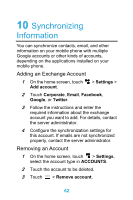Huawei Ascend Y511 User Guide - Page 75
Customizing Calendar Settings, Clock, Opening the Clock
 |
View all Huawei Ascend Y511 manuals
Add to My Manuals
Save this manual to your list of manuals |
Page 75 highlights
4 Specify in REPETITION whether the event recurs and, if it does, how frequently, and then set the time for your event reminder in REMINDERS. 5 Touch DONE. Customizing Calendar Settings In any calendar view, touch the calendar. > Settings to set Clock In addition to displaying the date and time, the Clock application can turn your mobile phone into an alarm clock. Opening the Clock On the home screen, touch the application. > Clock to open Opening the Alarms On the Clock screen, touch Alarms. to open the Adding an Alarm 1 On the alarm list screen, touch . 2 Set the alarm, and then touch OK. Setting an Alarm 1 On the alarm list screen, touch one of the alarms on the screen. 66

66
4
Specify in
REPETITION
whether the event
recurs and, if it does, how frequently, and
then set the time for your event reminder in
REMINDERS
.
5
Touch
DONE
.
Customizing Calendar Settings
In any calendar view, touch
>
Settings
to set
the calendar.
Clock
In addition to displaying the date and time, the
Clock
application can turn your mobile phone into
an alarm clock.
Opening the Clock
On the home screen, touch
>
Clock
to open
the application.
Opening the Alarms
On the
Clock
screen, touch
to open the
Alarms
.
Adding an Alarm
1
On the alarm list screen, touch
.
2
Set the alarm, and then touch
OK
.
Setting an Alarm
1
On the alarm list screen, touch one of the
alarms on the screen.