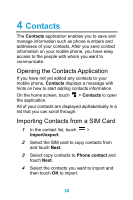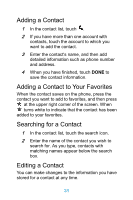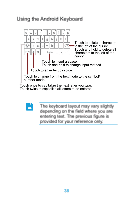Huawei Ascend Y511 User Guide - Page 43
Using the Onscreen Keyboard, Displaying the Keyboard, Choosing an Input Method
 |
View all Huawei Ascend Y511 manuals
Add to My Manuals
Save this manual to your list of manuals |
Page 43 highlights
5 Using the Onscreen Keyboard Displaying the Keyboard To enter text, use the onscreen keyboard. Some applications open the keyboard automatically. In others, touch a text field to open the keyboard. Touch to hide the keyboard. Choosing an Input Method Flick down the notification bar when you write text, touch Choose input method and then select the input method you prefer. 34

34
5
Using the Onscreen
Keyboard
Displaying the Keyboard
To enter text, use the onscreen keyboard. Some
applications open the keyboard automatically. In
others, touch a text field to open the keyboard.
Touch
to hide the keyboard.
Choosing an Input Method
Flick down the notification bar when you write text,
touch
Choose input method
and then select the
input method you prefer.