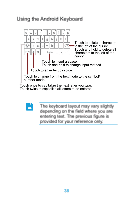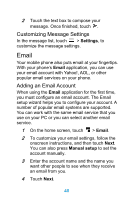Huawei Ascend Y511 User Guide - Page 48
Replying to a Message, Messages, Type name or number, Type text message, Add subject, Manager
 |
View all Huawei Ascend Y511 manuals
Add to My Manuals
Save this manual to your list of manuals |
Page 48 highlights
'Happy Birthday' and send it to friend, or send a slideshow of photographs of a special event. The possibilities are endless. 1 On the home screen, touch > Messages > . 2 Enter a phone number or a contact's name in the Type name or number field, or touch to select one or more contacts. 3 Touch Type text message to start entering your message. 4 Touch > Add subject to add the message subject. 5 Touch to add a picture, audio, video file, etc. 6 When the message is ready to be sent, touch . You can select a media file (music, video or picture) and send it as an attachment in a multimedia message. In File Manager, touch and hold a media file, and then touch > Messages. Replying to a Message 1 In the message list, touch a text or multimedia message thread to open it. 39