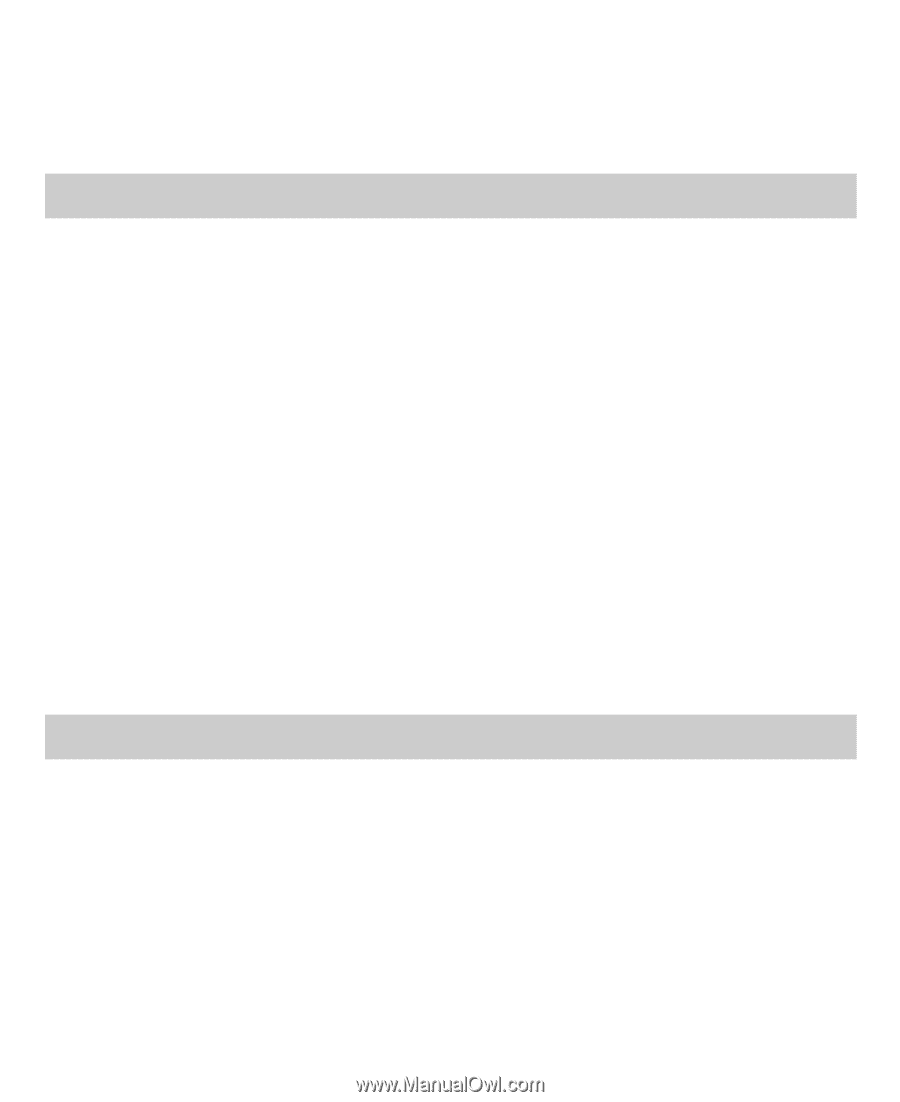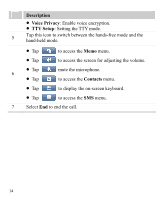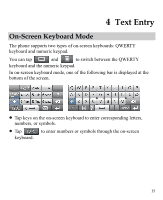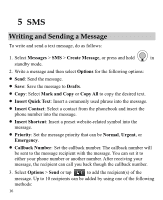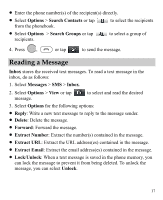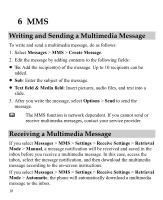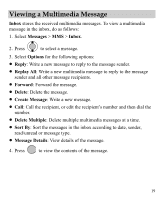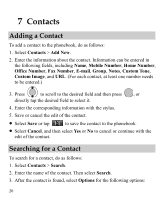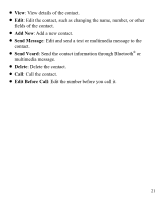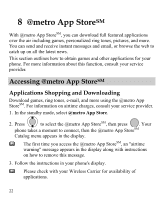Huawei M735 User Manual - Page 24
MMS, Writing and Sending a Multimedia Message, Receiving a Multimedia Message, MMS - phone cases
 |
View all Huawei M735 manuals
Add to My Manuals
Save this manual to your list of manuals |
Page 24 highlights
6 MMS Writing and Sending a Multimedia Message To write and send a multimedia message, do as follows: 1. Select Messages > MMS > Create Message. 2. Edit the message by adding contents to the following fields: To: Add the recipient(s) of the message. Up to 10 recipients can be added. Sub: Enter the subject of the message. Text field & Media field: Insert pictures, audio files, and text into a slide. 3. After you write the message, select Options > Send to send the message. The MMS function is network dependent. If you cannot send or receive multimedia messages, contact your service provider. Receiving a Multimedia Message If you select Messages > MMS > Settings > Receive Settings > Retrieval Mode > Manual, a message notification will be received and saved in the inbox before you receive a multimedia message. In this case, access the inbox, select the message notification, and then download the multimedia message according to the on-screen instructions. If you select Messages > MMS > Settings > Receive Settings > Retrieval Mode > Automatic, the phone will automatically download a multimedia message to the inbox. 18