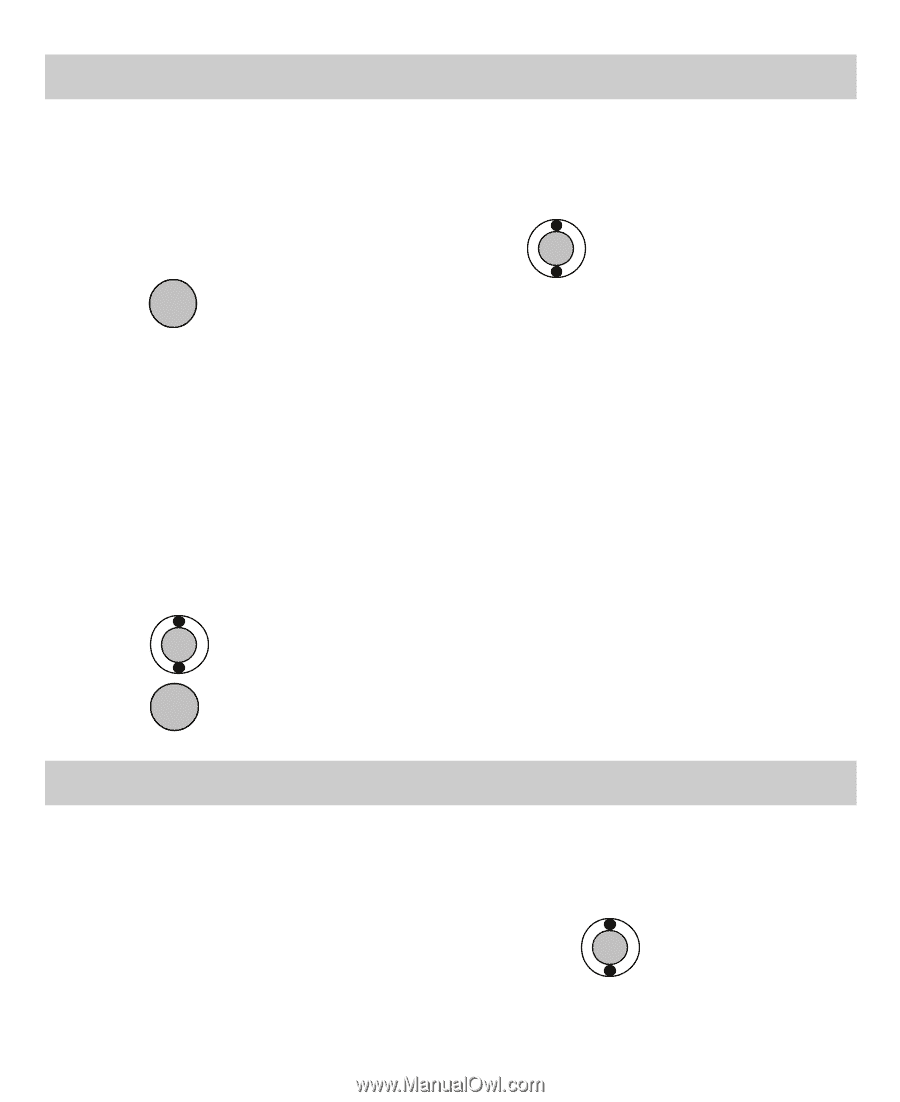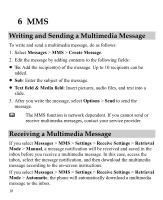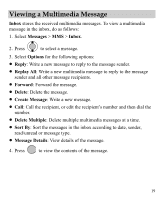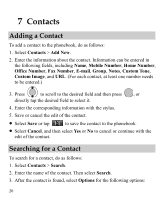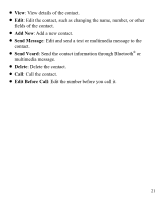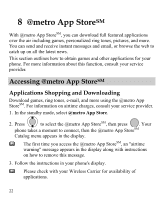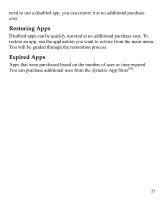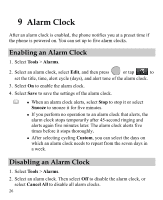Huawei M735 User Manual - Page 29
Changing Your @metro App StoreSM Settings, Using On-line Help, Settings, metro App Store, Order Apps
 |
View all Huawei M735 manuals
Add to My Manuals
Save this manual to your list of manuals |
Page 29 highlights
Changing Your @metro App StoreSM Settings Use the Settings menu in @metro App StoreSM to manage, move, order applications, and much more. 1. In the standby mode, select @metro App Store. 2. At the @metro App StoreSM menu, Press to select Settings, then press . The following options appear in the display: Order Apps: Download applications over the network. Move Apps: Move previously downloaded applications between available folders. Manage Apps: View used and available memory. Main Menu View: Select whether you wish to view the main @metro App StoreSM menu in a list or icon format. View Log: View the @metro App StoreSM log, which displays information about recent activity using @metro App StoreSM. 3. Press to select the desired option. 4. Press to enter the option's sub-menu and view or change settings. Using On-line Help The Help sub-menu within @metro App StoreSM is a short tutorial on several @metro App StoreSM features. View information about charges, cancelling subscriptions, buying apps, disabling apps, and more. 1. Within in the @metro App StoreSM menu, use to select Help. 23