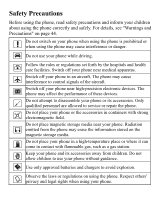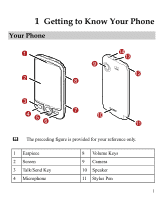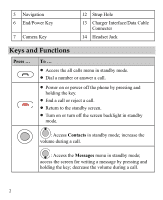Huawei M735 User Manual - Page 4
Table of Contents - phone
 |
View all Huawei M735 manuals
Add to My Manuals
Save this manual to your list of manuals |
Page 4 highlights
Table of Contents 1 Getting to Know Your Phone 1 Your Phone 1 Keys and Functions 2 Screen Icons 4 2 Getting Started 6 Installing the Battery 6 Charging the Battery 6 Powering On/Off the Phone 7 Using the Stylus 7 Dragging and Flicking 8 Standby Screen 9 3 Voice Services 11 Making a Call 11 Answering a Call 11 Hearing Aid Mode 12 Operations During a Call 13 4 Text Entry 15 On-Screen Keyboard Mode 15 5 SMS 16 Writing and Sending a Message 16 Reading a Message 17 i

i
Table of Contents
1 Getting to Know Your Phone
............................................
1
Your Phone
...........................................................................................
1
Keys and Functions
..............................................................................
2
Screen Icons
.........................................................................................
4
2 Getting Started
...................................................................
6
Installing the Battery
............................................................................
6
Charging the Battery
............................................................................
6
Powering On/Off the Phone
.................................................................
7
Using the Stylus
...................................................................................
7
Dragging and Flicking
.........................................................................
8
Standby Screen
.....................................................................................
9
3 Voice Services
...................................................................
11
Making a Call
.....................................................................................
11
Answering a Call
................................................................................
11
Hearing Aid Mode
..............................................................................
12
Operations During a Call
...................................................................
13
4 Text Entry
.........................................................................
15
On-Screen Keyboard Mode
...............................................................
15
5 SMS
...................................................................................
16
Writing and Sending a Message
........................................................
16
Reading a Message
............................................................................
17