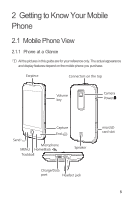Huawei M860 User Manual - Page 13
Powering On or Off Your Mobile, Phone, Using the Touchscreen - parts
 |
View all Huawei M860 manuals
Add to My Manuals
Save this manual to your list of manuals |
Page 13 highlights
• Turn off your phone connection to GPS satellites when you are not using it. • Lower the volume. • Close power-draining programs, when you do not need them. • Turn off the data service. 2.3 Powering On or Off Your Mobile Phone 2.3.1 Powering On Your Mobile Phone Press . The first time you do this, you will be asked to sign in to your account and set up your mobile phone. 2.3.2 Setting Up Your Mobile Phone The first time you power on your mobile phone, the phone displays a setup wizard to instruct you on how to set up the phone. The setup wizard includes the following parts: • Using the onscreen keyboard • Setting up your accounts • Important settings 2.3.3 Powering Off Your Mobile Phone 1. Press and hold the to open the Phone options menu. 2. Touch Power off. 3. Touch OK when prompted to power off the mobile phone. 2.4 Using the Touchscreen 2.4.1 Touchscreen Actions • Touch: Touch a desired item with your finger to confirm your selection or start an application. 9