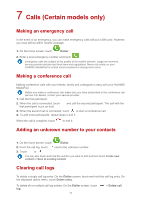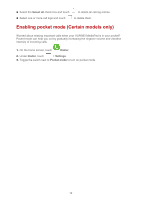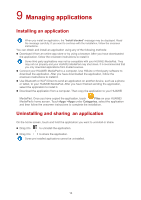Huawei MediaPad M2 8.0 MediaPad User Guide - Page 15
Enabling pocket mode (Certain models only), Select all, Dialler, Settings, Pocket mode
 |
View all Huawei MediaPad M2 8.0 manuals
Add to My Manuals
Save this manual to your list of manuals |
Page 15 highlights
Select the Select all check box and touch Select one or more call logs and touch to delete all call log entries. to delete them. Enabling pocket mode (Certain models only) Worried about missing important calls when your HUAWEI MediaPad is in your pocket? Pocket mode can help you out by gradually increasing the ringtone volume and vibration intensity of incoming calls. 1. On the home screen, touch Dialler. 2. Under Dialler, touch > Settings. 3. Toggle the switch next to Pocket mode to turn on pocket mode. 12

12
Select the
Select all
check box and touch
to delete all call log entries.
Select one or more call logs and touch
to delete them.
Enabling pocket mode (Certain models only)
Worried about missing important calls when your HUAWEI MediaPad is in your pocket?
Pocket mode can help you out by gradually increasing the ringtone volume and vibration
intensity of incoming calls.
1.
On the home screen, touch
Dialler
.
2.
Under
Dialler
, touch
>
Settings
.
3.
Toggle the switch next to
Pocket mode
to turn on pocket mode.