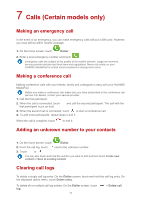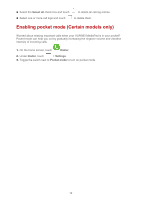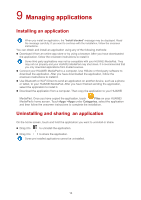Huawei MediaPad M2 8.0 MediaPad User Guide - Page 19
Viewing photos or videos, Files, Local, Paste, Gallery
 |
View all Huawei MediaPad M2 8.0 manuals
Add to My Manuals
Save this manual to your list of manuals |
Page 19 highlights
1. On your HUAWEI MediaPad's home screen, touch Files > Local > USB. 2. Touch or , select the photos or folders you want to import into your HUAWEI MediaPad. 3. Touch Copy or Cut. 4. Choose where you want to save the files and touch Paste. Viewing photos or videos Gallery lets you conveniently view photos and videos. It automatically searches for and organises the photos and videos stored on your HUAWEI MediaPad's internal storage and the microSD card. 1. On the home screen, touch Gallery to open Gallery. 2. Touch a photo or video to view it in full screen mode. Swipe your finger left or right across the screen to view the previous or next file. You can pinch two fingers apart or together to zoom in or out. Sharing photos or videos You can share photos and videos via Bluetooth or email. Take your HUAWEI MediaPad and start sharing! 1. On the home screen, touch Gallery to open Gallery. 2. Touch and hold the photo or video you want to share. 3. Touch and choose how you want to share the selected file, for example, using Bluetooth or Wi-Fi Direct. Then follow the onscreen instructions. For details, see File sharing. 16