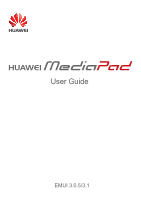1 About this document
......................................................
1
2 Getting started
.................................................................
2
Locking and unlocking the screen
...................................................
2
Notification and status icons
............................................................
2
Common keys
.................................................................................
2
Shortcut operations
.........................................................................
3
3 Text input
.........................................................................
5
Editing Text
......................................................................................
5
Selecting an input method
...............................................................
5
4 Network connection
........................................................
6
Connecting to a Wi-Fi network
........................................................
6
Connecting to a Wi-Fi network using WPS
......................................
6
Turning on your mobile data connection (Certain models only)
.......
6
5 Network sharing
..............................................................
7
Sharing your network using a Wi-Fi hotspot (Certain models only) . 7
Sharing your data connection through USB tethering
.....................
7
Sharing your data connection through Bluetooth tethering (Certain
models only)
....................................................................................
8
6 Contacts
...........................................................................
9
Creating a contact
...........................................................................
9
Synchronising contacts
...................................................................
9
Importing contacts
...........................................................................
9
Backing up contacts
......................................................................
10
Sharing contacts
............................................................................
10
7 Calls (Certain models only)
..........................................
11
Making an emergency call
.............................................................
11
Making a conference call
...............................................................
11
Adding an unknown number to your contacts
................................
11
Clearing call logs
...........................................................................
11
Enabling pocket mode (Certain models only)
................................
12
8 Messaging (Certain models only)
................................
13
Searching for a message
..............................................................
13
Customising message settings
......................................................
13
9 Managing applications
..................................................
14
Installing an application
.................................................................
14