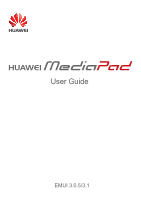Uninstalling and sharing
an application
........................................
14
10 Multimedia
...................................................................
15
Taking an all-focus photo
...............................................................
15
Taking a panoramic photo (Certain models only)
..........................
15
Importing photos (Certain models only)
.........................................
15
Viewing photos or videos
..............................................................
16
Sharing photos or videos
...............................................................
16
Scanning a QR code using the camera (Certain models only)
......
17
Scanning a QR code using Gallery (Certain models only)
............
17
11 Customised settings
...................................................
18
Changing the theme
......................................................................
18
Adding widgets to the home screen
..............................................
18
Managing home screens
...............................................................
19
Setting the ringtone
.......................................................................
19
Setting the font size
.......................................................................
19
Adjusting the screen brightness
....................................................
19
Setting the file safe
........................................................................
19
Setting privacy protection(Certain models only)
............................
20
12 File sharing
..................................................................
21
Sharing files using Wi-Fi Direct
.....................................................
21
Sharing files using Bluetooth
.........................................................
21
Multi-screen display(Certain models only)
.....................................
21
Copying files from a computer
.......................................................
23
13 Settings
........................................................................
24
Motion control (Certain models only)
.............................................
24
Setting the screen timeout period
..................................................
24
Setting a screen lock
.....................................................................
24
Adjusting the volume
.....................................................................
24
Enabling power saving mode
........................................................
24
Checking the memory status
.........................................................
25
Setting the date and time
..............................................................
25
Formatting a microSD card
...........................................................
25
Restoring factory settings
..............................................................
25
Updating your HUAWEI MediaPad
................................................
25
14 Personal Information and Data Security
...................
27
15 Legal Notice
.................................................................
28