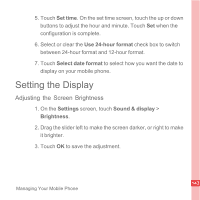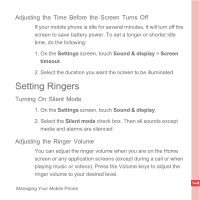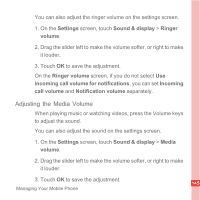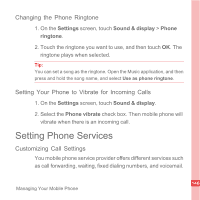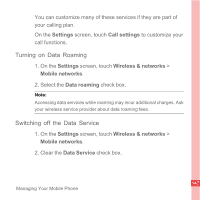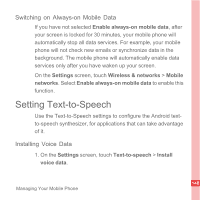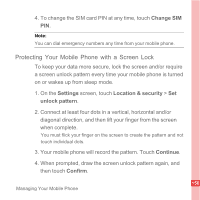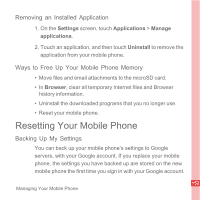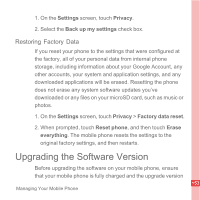Huawei U8110 User Manual - Page 154
Switching on Always-on Mobile Data, Setting Text-to-Speech, Installing Voice Data
 |
View all Huawei U8110 manuals
Add to My Manuals
Save this manual to your list of manuals |
Page 154 highlights
Switching on Always-on Mobile Data If you have not selected Enable always-on mobile data, after your screen is locked for 30 minutes, your mobile phone will automatically stop all data services. For example, your mobile phone will not check new emails or synchronize data in the background. The mobile phone will automatically enable data services only after you have waken up your screen. On the Settings screen, touch Wireless & networks > Mobile networks. Select Enable always-on mobile data to enable this function. Setting Text-to-Speech Use the Text-to-Speech settings to configure the Android textto-speech synthesizer, for applications that can take advantage of it. Installing Voice Data 1. On the Settings screen, touch Text-to-speech > Install voice data. 148 Managing Your Mobile Phone