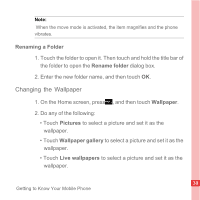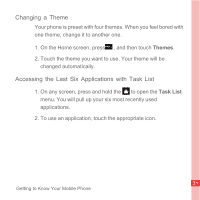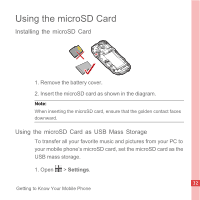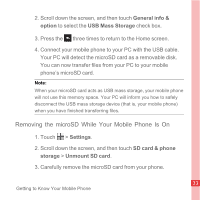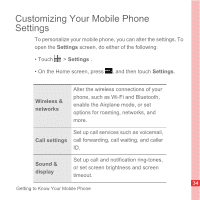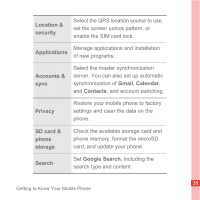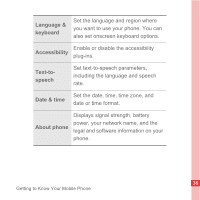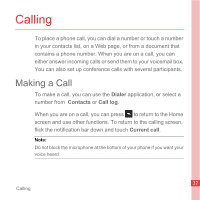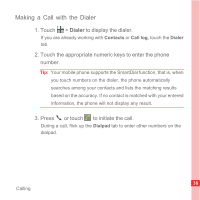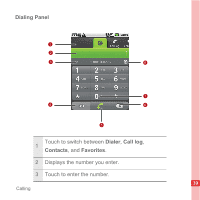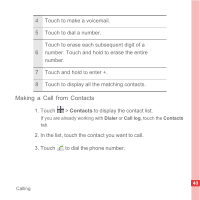Huawei U8110 User Manual - Page 41
Location &, security, Applications, Accounts &, Gmail, Calendar, Contacts, Privacy, SD card & - update
 |
View all Huawei U8110 manuals
Add to My Manuals
Save this manual to your list of manuals |
Page 41 highlights
Location & security Select the GPS location source to use, set the screen unlock pattern, or enable the SIM card lock. Manage applications and installation Applications of new programs. Accounts & sync Select the master synchronization server. You can also set up automatic synchronisation of Gmail, Calendar, and Contacts, and account switching. Privacy Restore your mobile phone to factory settings and clear the data on the phone. SD card & phone storage Check the available storage card and phone memory, format the microSD card, and update your phone. Search Set Google Search, including the search type and content. 35 Getting to Know Your Mobile Phone
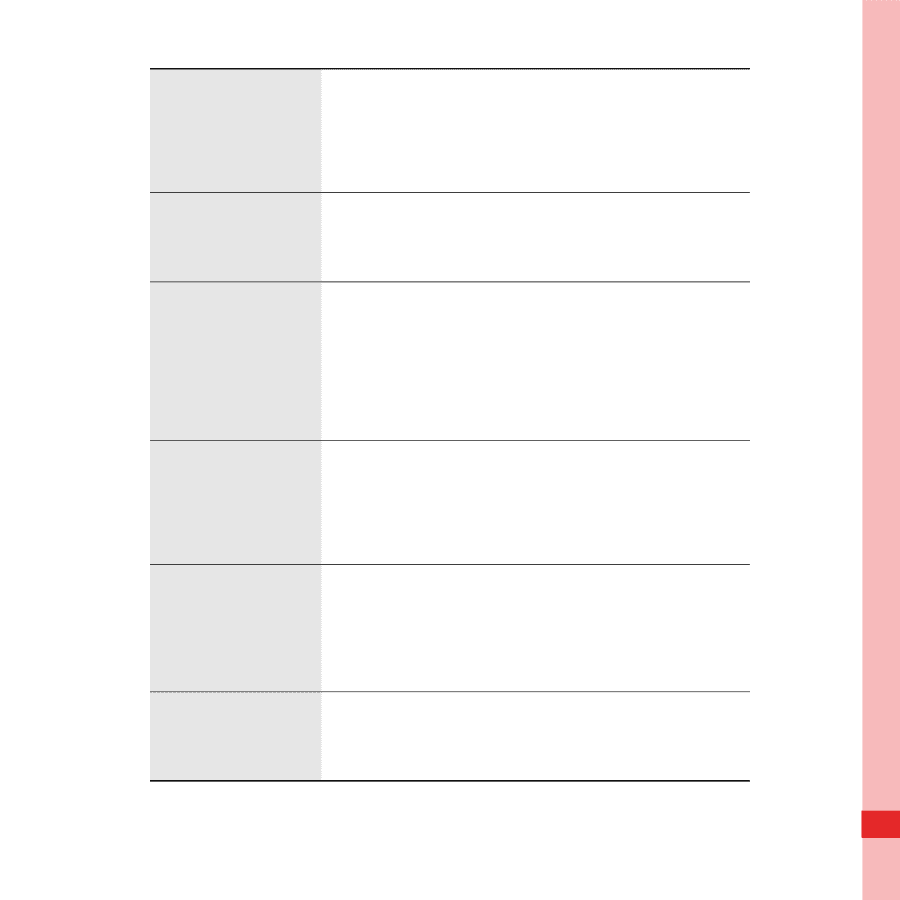
35
Getting to Know Your Mobile Phone
Location &
security
Select the GPS location source to use,
set the screen unlock pattern, or
enable the SIM card lock.
Applications
Manage applications and installation
of new programs.
Accounts &
sync
Select the master synchronization
server. You can also set up automatic
synchronisation of
Gmail
,
Calendar
,
and
Contacts
, and account switching.
Privacy
Restore your mobile phone to factory
settings and clear the data on the
phone.
SD card &
phone
storage
Check the available storage card and
phone memory, format the microSD
card, and update your phone.
Search
Set
Google Search
, including the
search type and content.