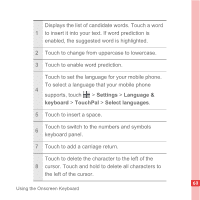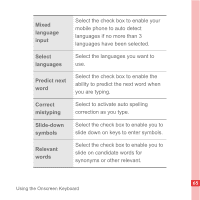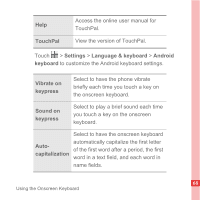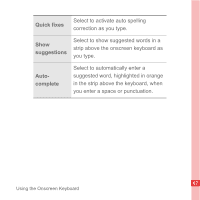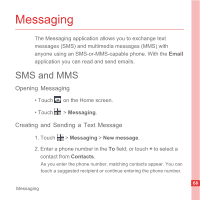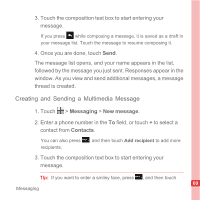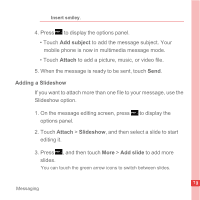Huawei U8110 User Manual - Page 71
Mixed, language, input, Select, Predict next, Correct, mistyping, Slide-down, symbols, Relevant, words
 |
View all Huawei U8110 manuals
Add to My Manuals
Save this manual to your list of manuals |
Page 71 highlights
Mixed language input Select languages Predict next word Correct mistyping Slide-down symbols Relevant words Select the check box to enable your mobile phone to auto detect languages if no more than 3 languages have been selected. Select the languages you want to use. Select the check box to enable the ability to predict the next word when you are typing. Select to activate auto spelling correction as you type. Select the check box to enable you to slide down on keys to enter symbols. Select the check box to enable you to slide on candidate words for synonyms or other relevant. 65 Using the Onscreen Keyboard

65
Using the Onscreen Keyboard
Mixed
language
input
Select the check box to enable your
mobile phone to auto detect
languages if no more than 3
languages have been selected.
Select
languages
Select the languages you want to
use.
Predict next
word
Select the check box to enable the
ability to predict the next word when
you are typing.
Correct
mistyping
Select to activate auto spelling
correction as you type.
Slide-down
symbols
Select the check box to enable you to
slide down on keys to enter symbols.
Relevant
words
Select the check box to enable you to
slide on candidate words for
synonyms or other relevant.