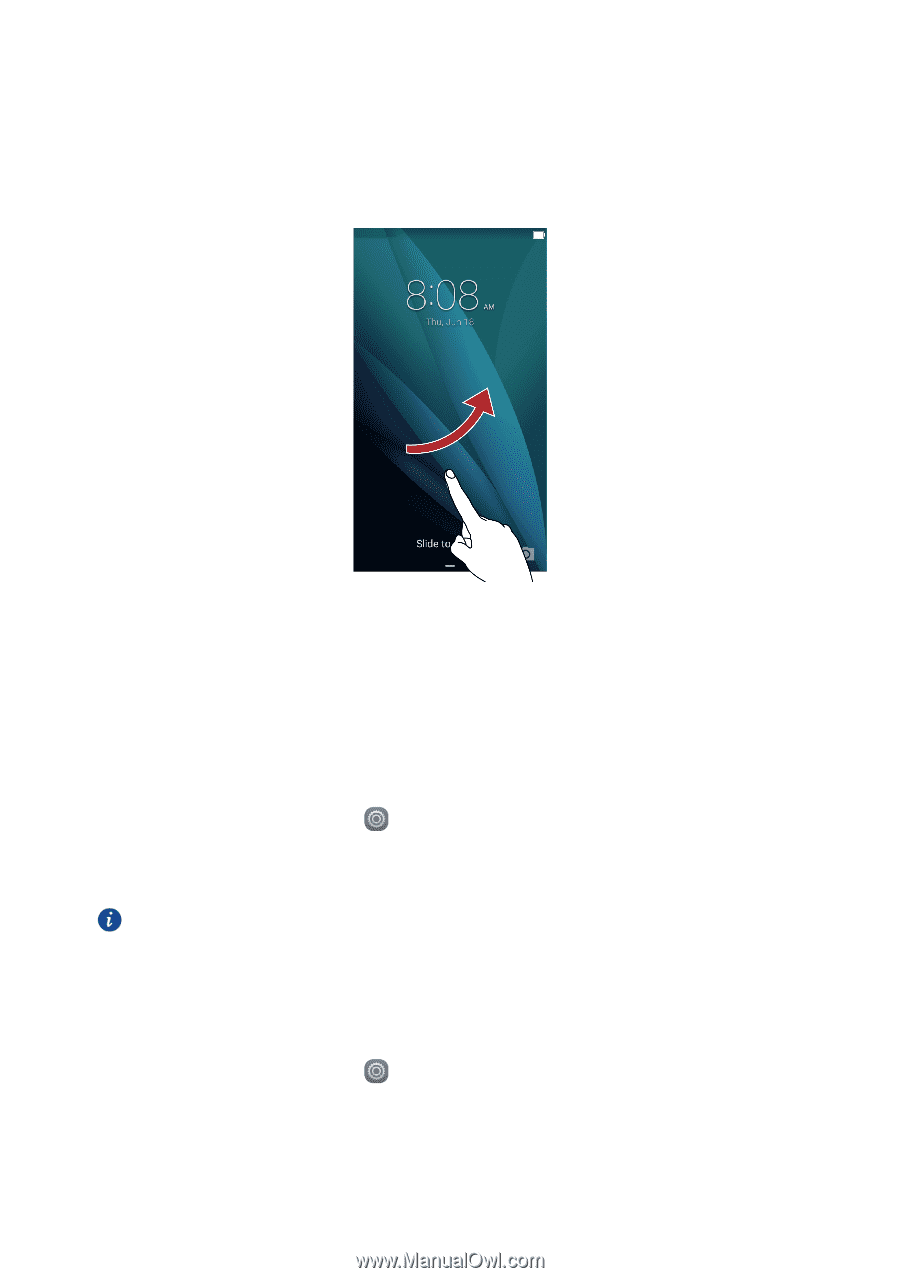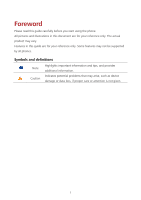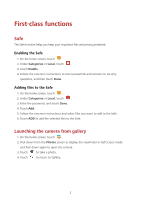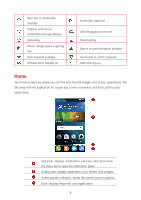Huawei Y5 Y560 User Guide - Page 9
Unlocking the screen, Dual-card settings, Enabling or disabling a SIM card
 |
View all Huawei Y5 manuals
Add to My Manuals
Save this manual to your list of manuals |
Page 9 highlights
Unlocking the screen When the screen is off, press the power button to turn it on. Slide your finger towards any direction to unlock the screen. Dual-card settings Enabling or disabling a SIM card You can install two SIM cards on your phone and use one or both of them at the same time. When you do not need to use a SIM card, disable it. 1. On the home screen, touch . 2. Under All, touch SIM cards. 3. Then enable or disable a SIM card. The settings displayed may vary according to your service provider and phone model. Setting the default SIM card for data services You can set a default SIM card for data services. 1. On the home screen, touch . 2. Under All, touch SIM cards. 3. Touch Default primary SIM card, and select the SIM card you want to set as the default card. 5