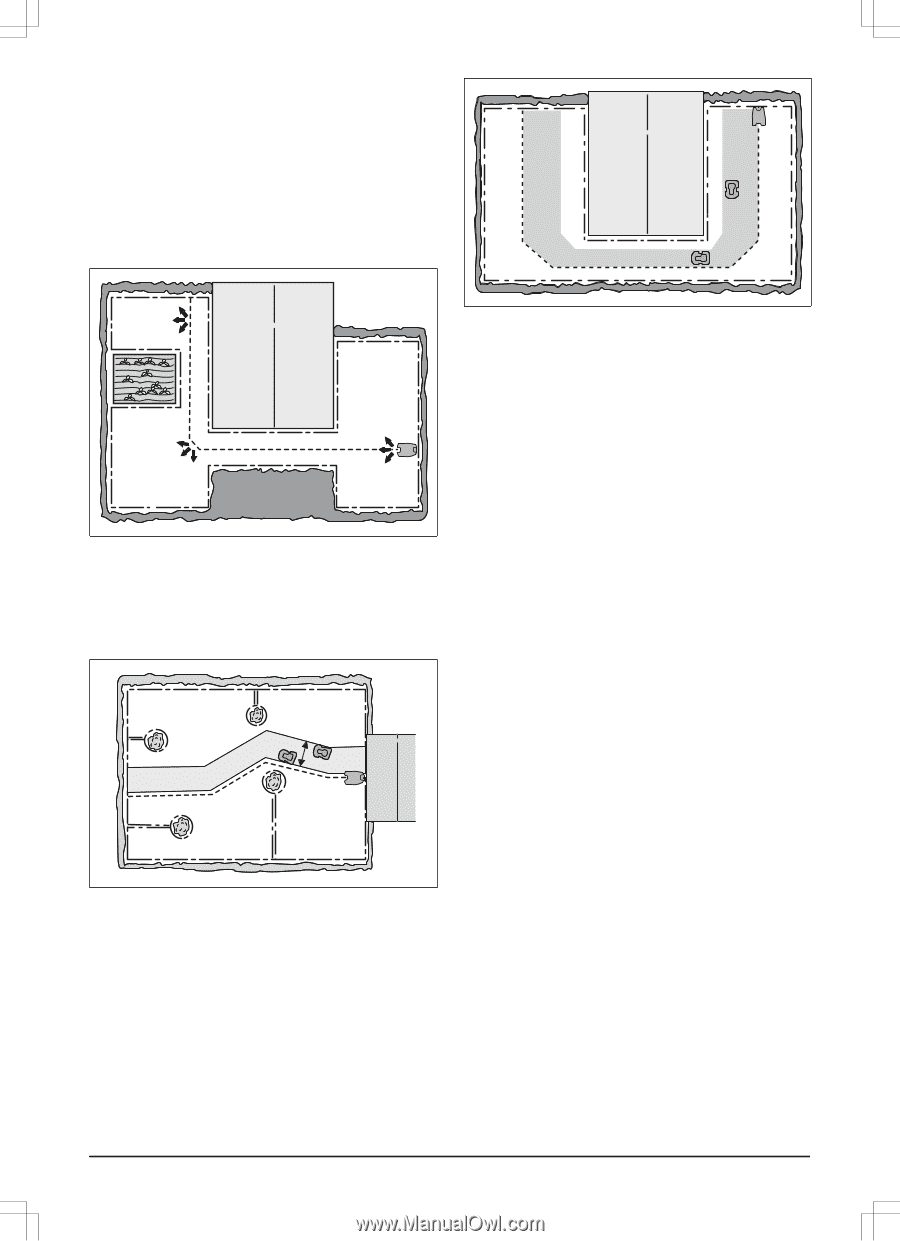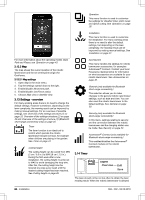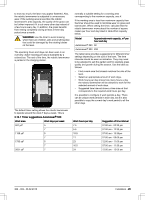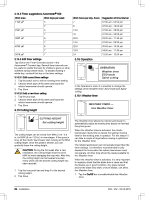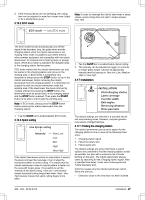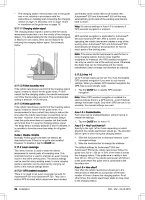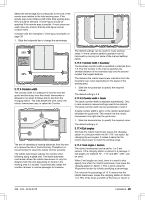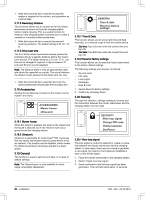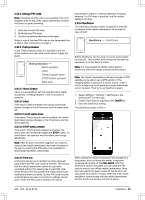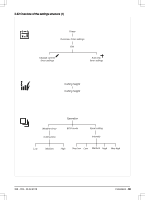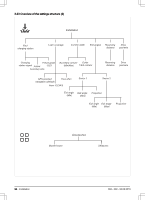Husqvarna AUTOMOWER 550 Owner Manual - Page 29
Yard layout examples on, Sector 1, Proportion, Sector, Sector 2
 |
View all Husqvarna AUTOMOWER 550 manuals
Add to My Manuals
Save this manual to your list of manuals |
Page 29 highlights
Select the percentage that corresponds to the size of the remote area relative to the total working area. If the remote area is for instance half of the total working area, 50% should be selected. A lower figure should be specified if the remote area is smaller. If more areas are used, take into account that the total figure cannot exceed 100%. Compare with the examples in Yard layout examples on page 36. 1. Slide the horizontal bar to change the percentage. 20% 30% 3.17.3 Corridor width The corridor width is a measure of how far from the guide wire/boundary wire the robotic lawnmower is allowed to run when it follows this to and from the charging station. The area beside the wire, which the robotic lawnmower uses, is called the Corridor. The aim of operating at varying distances from the wire is to reduce the risk of tracks forming. Therefore it is recommended to select the widest corridor possible. The robotic lawnmower adjusts the corridor when following along a guide wire. The inbuilt automatic mechanism allows the robotic lawnmower to vary the distance from the wire depending on where in the working area it is located. It automatically makes the corridor narrower in narrow passages for instance. The default settings can be used for many working areas. In more complex gardens operation can be improved by carrying out some of the manual settings below. 3.17.3.1 Corridor width > Boundary The boundary corridor width is specified in intervals from 1-9. The first number in the interval specifies the shortest distance to the boundary loop and the second number the longest distance. The distance the robotic lawnmower maintains from the boundary loop varies depending on the layout of the working area. 1. Slide the horizontal bar to specify the required interval. The default setting is 3-6. 3.17.3.2 Corridor width > Guide The guide corridor width is adjusted automatically. Only in rare occasions manual settings need to be entered. The guide corridor width can be set between 0 and 9. If guide corridor width is set to 0, the robotic lawnmower straddles the guide wire. This means that the robotic lawnmower runs right over the guide wire. 1. Slide the horizontal bar to specify the required value. The default setting is 9. 3.17.4 Exit angles Normally the robotic lawnmower leaves the charging station in a direction within the 90°-270° exit sector. By changing the exit angles, it makes it easier for the robotic lawnmower to reach the working areas. 3.17.4.1 Exit angles > Sectors The robotic lawnmower can be set for 1 or 2 exit sectors. If the charging station is placed in a passage, 2 exit angles, for instance 70° - 110° and 250° - 290°, can be used. When 2 exit angles are used, there is a need to also specify how often the robotic lawnmower must leave the charging station in Sector 1. This is done using the Proportion function by initially specifying a percentage. For instance the percentage of 75 % means that the robotic lawnmower leaves the charging station in Sector 1 on 75% of the times and 25% of the times in Sector 2. 362 - 002 - 06.02.2018 Installation - 29