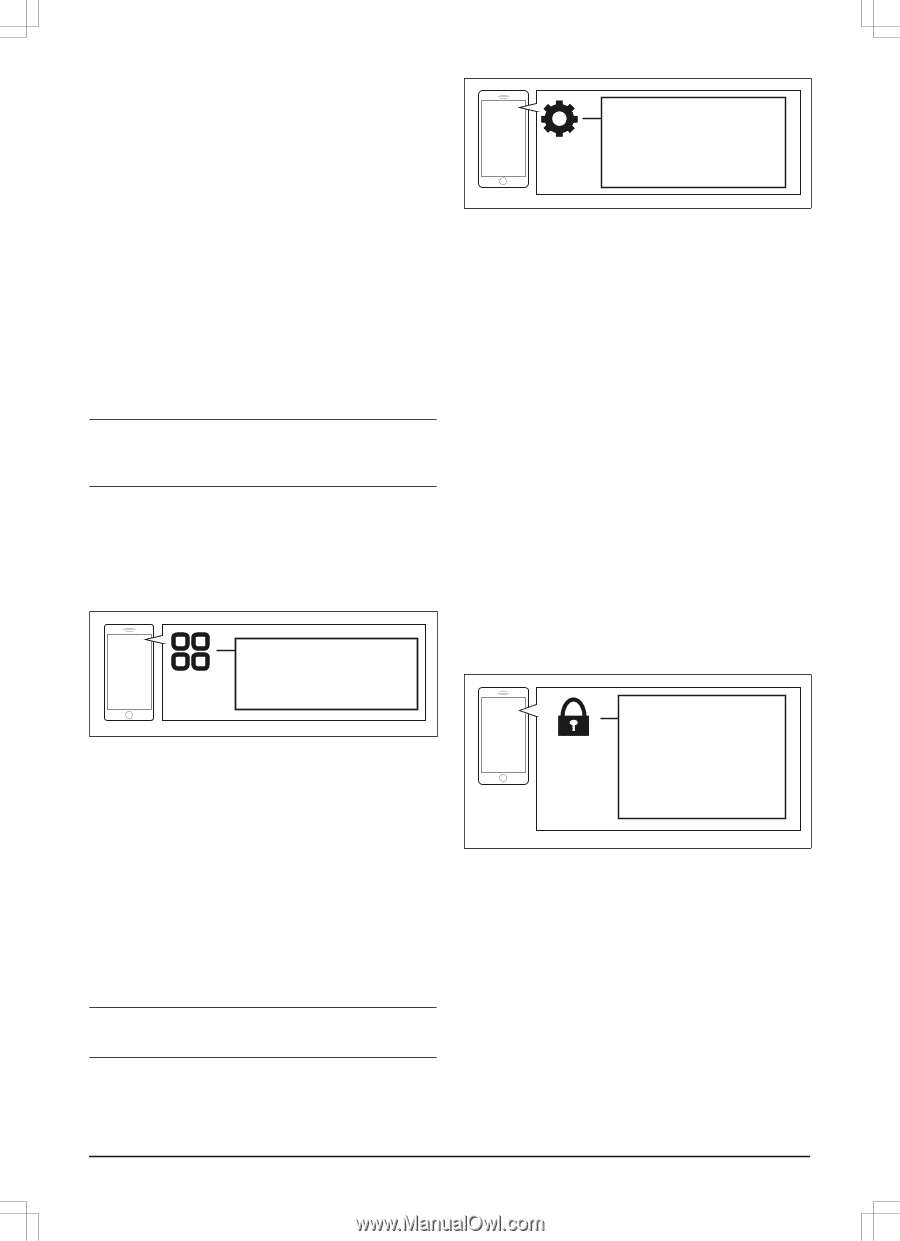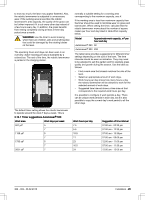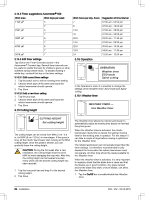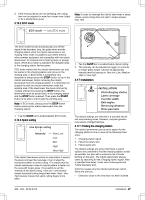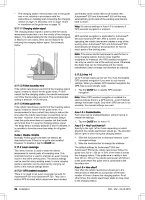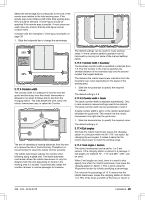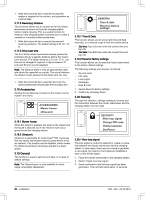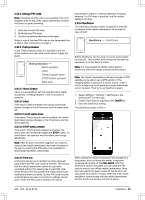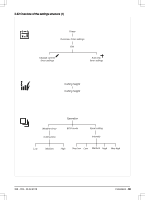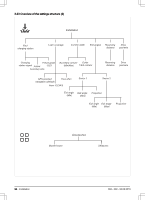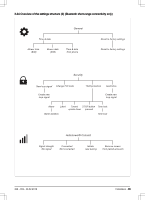Husqvarna AUTOMOWER 550 Owner Manual - Page 30
SECURITY, New loop signal, Change PIN code, Theft protection, GeoFence
 |
View all Husqvarna AUTOMOWER 550 manuals
Add to My Manuals
Save this manual to your list of manuals |
Page 30 highlights
1. Slide the horizontal bar to specify the required angles in degrees for the sectors, and proportion as a percentage. 3.17.5 Reversing distance This functions allows you to control how far the robotic lawnmower reverses out from the charging station before it starts mowing. This is a useful function for instance if the charging station is placed way in under a veranda or in another limited space area. 1. Slide the horizontal bar to specify the required reversing distance. The default setting is 60 cm / 24 in. 3.17.6 Drive past wire The front of the robotic lawnmower always passes the boundary wire by a specific distance before the mower turns around. The default distance is 31 cm / 12 in., but this can be changed if required. A figure between 20 (cm) and 50 (cm) can be selected. Note: The distance given is only an approximate value and should be regarded as a guide. The actual distance the robotic mower passes the boundary wire can vary. 1. Slide the horizontal bar to specify how much the robotic lawnmower should pass the boundary wire. 3.18 Accessories Settings for accessories mounted on the mower can be made in this menu. ACCESSORIES Mower house Ultrasonic 3.18.1 Mower house When this option is enabled, the wear on the mower and the house is reduced, but it can result in more uncut grass around the charging station. 3.18.2 Ultrasonic Ultrasonic is applicable for Automower® 550. It ensures that the robotic lawnmower reduces speed before it hits an obstacle. This function can be disabled, which means the robotic lawnmower will always operate at a lower speed. 3.19 General This function is used to set time and date, or to reset to default settings. Note: The General menu is only available for shortrange connectivity (Bluetooth). GENERAL Time & date Reset to factory settings 3.19.1 Time & Date This function allows you to set current time and date manually, or to choose to get it from the mobile device. • Set time: Tap Edit, then enter the correct time and tap OK. • Set date: Tap Edit, then enter the correct time and tap OK. 3.19.2 Reset to factory settings This function allows you to reset the robotic lawnmower to the factory default settings. The following settings are however not altered: • Security level • PIN code • Loop signal • Messages • Date & Time 1. Select Reset to factory settings. 2. Confirm by choosing Reset. 3.20 Security Through this selection, settings relating to security and the connection between the robotic lawnmower and the charging station can be made. SECURITY New loop signal Change PIN code Theft protection GeoFence 3.20.1 New loop signal The loop signal is randomly selected to create a unique link between the robotic lawnmower and the charging station. In rare cases, there may be a need to generate a new signal, for instance if two adjacent installations have a very similar signal. 1. Place the robotic lawnmower in the charging station. 2. Select Create new loop signal. 3. Await confirmation that the loop signal has been generated. This normally takes about 10 seconds. 30 - Installation 362 - 002 - 06.02.2018