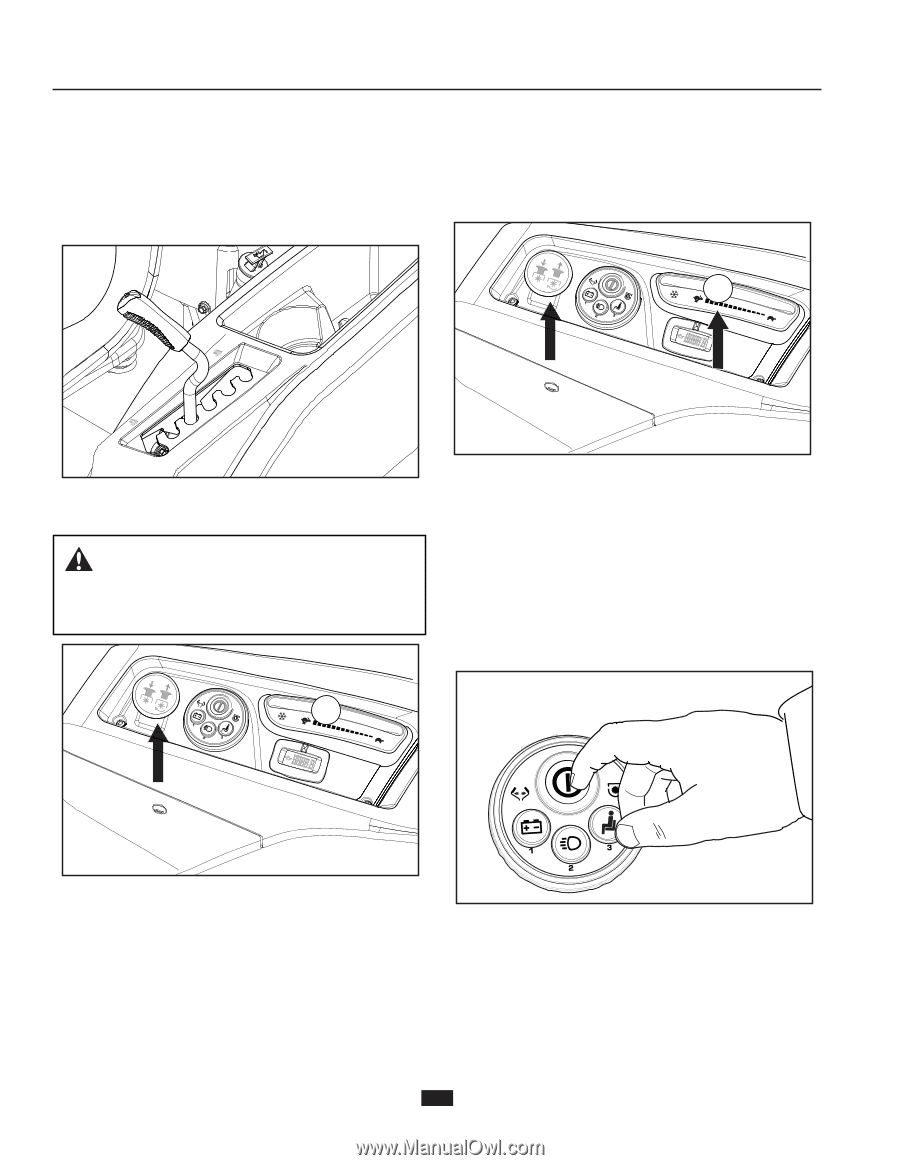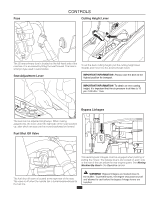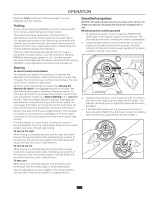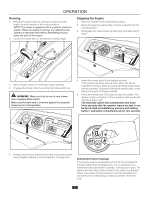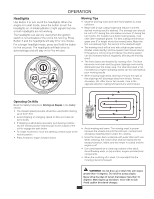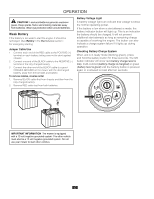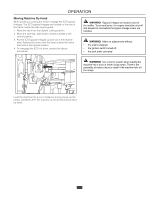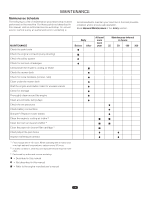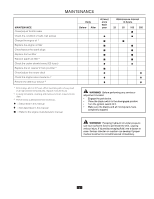Husqvarna Z246 Owners Manual - Page 20
Running, Stopping the Engine, Unexpected Engine Stop
 |
View all Husqvarna Z246 manuals
Add to My Manuals
Save this manual to your list of manuals |
Page 20 highlights
OPERATION Running 1. Release the park brake by pulling the steering / park brake controls inwards to the neutral position. NOTE: The mower is equipped with an operator presence system. When the engine is running, any attempt by the operator to leave the seat without first setting the park brake will shut off the engine. 2. Lower the mower deck to the desired cutting height. Stopping the Engine 1. Move the throttle to the mid throttle position. 2. Move the steering / park brake controls outward from the neutral position. 3. Disengage the mower deck by pressing the blade switch down. 3. Move throttle control to full throttle (rabbit symbol). 4. Engage the mower deck by pulling the blade switch up. WARNING! Make sure that no one is near mower when engaging blade switch. Make sure the work area is free from objects that could be thrown by the rotating blades. 4. Raise the mower deck to the highest position. If the engine has been worked hard, allow it to idle at least 60 seconds to attain a normal operating temperature before stopping. To prevent fouling the spark plugs, avoid idling the engine for longer periods. 5. Press and release the S/S button to stop the engine. The ignition system will return to the a ready-to-start mode with a blinking green light. The electrical system will automatically shut down thirty seconds after the operator leaves the seat. It can be deactivated immediately by pressing and holding button 1 and button 3 simultaneously for two seconds. 5. Rotate control levers inward and slowly move both control levers slightly forward to move forward in a straight line. Unexpected Engine Stoppage If the engine stops unexpectedly and all of the SmartSwitch indicator lights flash simultaneously, it is an indication of a nonsafety related shutdown (example, running out of gas). The system will reset after a few moments and return to a prestart status. The reason for the shutdown must be identified and corrected prior to attempting a restart (example, refuel the unit). 20