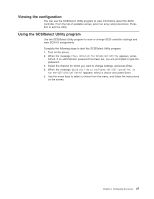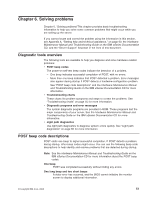IBM 8840 Installation Guide - Page 66
Other, codes
 |
UPC - 000435863799
View all IBM 8840 manuals
Add to My Manuals
Save this manual to your list of manuals |
Page 66 highlights
Other beep codes Additional beep codes are listed in the following table. Table 5. POST beep code descriptions Beep code Description No beep Call for service. One short POST was completed successfully. One beep also occurs after POST if you enter an incorrect password. Two short Follow the instructions that appear on the screen. Repeating three POST detected a system memory error. Make sure that the memory is installed correctly. If it is, short replace the failing memory module. Repeating short The system board might contain a failing component. Complete the following steps: 1. Make sure that the keyboard and pointing devices are connected correctly. 2. Make sure that nothing is resting on the keyboard. 3. Disconnect the pointing device; then, restart the server. If the problem is corrected, replace the pointing device. If the problem remains, call for service. All other beep codes 1. Make sure that the system memory modules are installed correctly. 2. Turn off the server; then, restart the server. If the problem remains, call for service. 52 IBM xSeries 346 Type 8840: Installation Guide