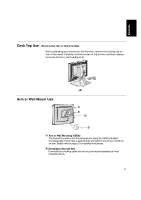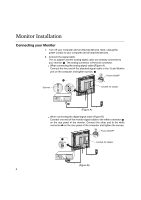ENGLISH
1
Setting up the monitor
...............................................................................................
2
Product Description
..............................................................................................
2
System Hardware Requirements
.........................................................................
2
Handling Instructions
...........................................................................................
2
Desk Top Use
.......................................................................................................
3
Arm or Wall Mount Use
........................................................................................
3
Monitor Installation
....................................................................................................
4
Connecting your Monitor
......................................................................................
4
Switching on your Monitor
....................................................................................
5
Monitor Driver Installation
.........................................................................................
6
Driver installation for Windows 95 or Windows 98
...............................................
6
Driver installation for Windows 2000 or Windows Me
..................................................
7
Driver installation for Windows XP
................................................................................
8
Image Setup for Analog Input
..................................................................................
9
Auto Setup
...........................................................................................................
9
AutoSetup for Windows 3.1, Windows 95, Windows 98, Windows 2000,
Windows Me, Windows XP or Windows NT
..............................................................
10
Adjusting the image settings in DOS
.................................................................
12
Manually adjusting the image settings
...............................................................
13
Ergonomic Considerations
......................................................................................
14
Workplace preparation
.......................................................................................
14
Working Practices
..............................................................................................
14
Adjusting the Monitor Position
...............................................................................
15
Caring for your Monitor
......................................................................................
15
Adjusting Your LCD Monitor
...................................................................................
16
User controls
......................................................................................................
16
On-screen display (OSD) controls
.....................................................................
17
Further Information
..................................................................................................
20
Display modes
...................................................................................................
20
Power Management
...........................................................................................
21
Arm or Wall mounting
..............................................................................................
22
Troubleshooting
.......................................................................................................
23
Specifications
...........................................................................................................
25
Contents
T860 Flat Panel Monitor User Guide