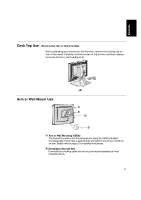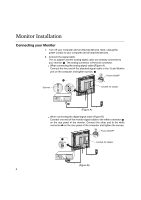IBM 9494HB0 User Guide - Page 5
Desk Top Use, Arm or Wall Mount Use, Kensington Security Slot, Remove the clip on stand models
 |
UPC - 087944714866
View all IBM 9494HB0 manuals
Add to My Manuals
Save this manual to your list of manuals |
Page 5 highlights
ENGLISH Desk Top Use - Remove the clip on stand models Before adjusting your monitor for the first time, remove the locking clip on rear of the stand. Carefully hold the screen of the monitor and then sqeeze at arrows shown to remove(figure A). (A) Arm or Wall Mount Use A B A Arm or Wall Mounting (VESA) Connected to a wall or arm monuting device using the VESA standard mounting plate. If you have a stand model and want to mount the monitor on an arm. please refer to page 22 for detailed instructions. B Kensington Security Slot Connected to a locking cable that can be purchased separately at most computer stores. 3

ENGLISH
3
Arm or Wall Mount Use
Arm or Wall Mounting (VESA)
Connected to a wall or arm monuting device using the VESA standard
mounting plate. If you have a stand model and want to mount the monitor on
an arm. please refer to page 22 for detailed instructions.
Kensington Security Slot
Connected to a locking cable that can be purchased separately at most
computer stores.
A
B
A
B
Desk Top Use
-
Remove the clip on stand models
Before adjusting your monitor for the first time, remove the locking clip on
rear of the stand. Carefully hold the screen of the monitor and then sqeeze
at arrows shown to remove(figure A).
(A)