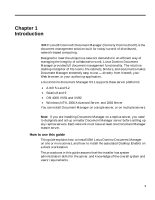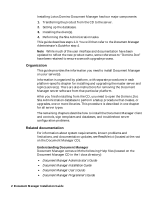IBM AD04BML Installation Guide - Page 10
Document Manager client requirements, Planning your servers
 |
View all IBM AD04BML manuals
Add to My Manuals
Save this manual to your list of manuals |
Page 10 highlights
Document Manager client requirements The Document Manager client requires the following hardware and software: • Microsoft® Windows® XP Professional, Windows 2000 Professional, or Windows NT 4 • Memory: 64MB • Hard disk space: 7MB to install Desktop Enabler, plus space for downloading temporary files from the Document Manager server • 256-color display with minimum 800 x 600 resolution • Lotus Notes® client • Web browser • Desktop Enabler (included with Document Manager) Planning your servers Document Manager is installed on one master server, and may also be installed on one or more replica servers. The master server and any replicas may all be the same platform type, or they may be a mixed environment of the various supported platforms. Document Manager consists of one or more libraries created on these servers by using the Domino.Doc Site Administration database (ddadmin.nsf). To install Document Manager, you need to know: • The name of the Domino server that will be the master server for Document Manager. • The name(s) of any replica server(s) that will be installed. • The platform type of each of the servers that will be installed. • The location and password for the user ID that will give you the proper access to perform the installation on each server. To begin the setup process, you need to know: • The location and password for the user ID that will give you the proper access to perform the setup on each server. • How to log in as Admin at the Notes client where you will run the Setup procedure to create the library. 6 Document Manager Installation Guide