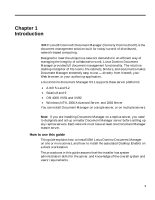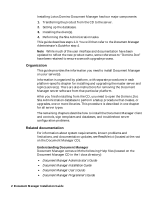IBM AD04BML Installation Guide - Page 5
Introduction, How to use this guide - computers
 |
View all IBM AD04BML manuals
Add to My Manuals
Save this manual to your list of manuals |
Page 5 highlights
Chapter 1 Introduction IBM® Lotus® Domino® Document Manager (formerly Domino.Doc®) is the document management solution built for today's world of distributed, network-based computing. Designed to meet the ubiquitous network demands for an efficient way of managing the integrity of collaborative work, Lotus Domino Document Manager provides full document management functionality. The intuitive desktop metaphor of file rooms, file cabinets, binders, and documents makes Document Manager extremely easy to use - directly from Notes®, your Web browser, or your authoring application. Lotus Domino Document Manager 6.5.1 supports these server platforms: • AIX® 5.1 and 5.2 • Solaris 8 and 9 • OS/400® V5R1 and V5R2 • Windows NT®, 2000 Advanced Server, and 2003 Server You can install Document Manager on a single server, or on multiple servers. Note If you are installing Document Manager on a replica server, you need to designate and set up a master Document Manager server before setting up any replica servers. Each network must have at least one Document Manager master server. How to use this guide This guide explains how to install IBM Lotus Domino Document Manager on one or more servers, and how to install the associated Desktop Enabler on a client workstation. The procedures in this guide assume that the installer has system administration skills for the server, and knowledge of the overall system and users' requirements. 1