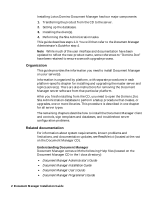IBM AD04BML Installation Guide - Page 11
Master server, server document in the Name and Address Book Domino Directory.
 |
View all IBM AD04BML manuals
Add to My Manuals
Save this manual to your list of manuals |
Page 11 highlights
Master server Before you install the server software on the master server, you need to decide: • The server that will be your Document Manager master server. • The directory on the master server in which you'll put your Document Manager library, or libraries. Before you set up a library on the master server, you need to decide: • The name of the server installed as your Document Manager master server (determined at installation). • The Library Administrator(s) name(s). Library Administrators set up and configure the Document Manager infrastructure. For more information, see "Document Manager Library Administrators" later in this chapter. • The File Cabinet Creator(s) name(s). File Cabinet Creators perform the day-to-day activities, including creating new file cabinets, and modifying file cabinet, binder, and user lists. For more information, see "Document Manager File Cabinet Creators" later in this chapter. • The Foreign domain that you route Internet mail to for the SMTP Gateway. • The HTTP host name, if users will be accessing Document Manager through a Web browser. Make sure the HTTP host name is listed in the server document in the Name and Address Book (Domino Directory). To do so, click the Internet Protocols tab in the server document, and then check the "Host name(s)" field on the HTTP tab. For more information, see the Domino Administrator's Guide. • The names you will use for the user Groups: Library Administrators, File Cabinet Creators, Address Book Editors, and Users. For details, see "About Document Manager Groups" in the Document Manager Administrator's Guide. • Whether the file cabinet creator(s) can specify a server. • Whether the Setup procedure is allowed to update the Public Address Book. • Whether to enable IBM Lotus Instant Messaging and Web Conferencing (Sametime®) integration so users can know who is online. For details, see "About Document Manager and instant messaging integration" in the Document Manager Administrator's Guide. • Whether to enable LDAP integration. For more information, see "Enabling LDAP integration in Document Manager" in the Document Manager Administrator's Guide. Chapter 2: Planning Your Document Manager Installation 7