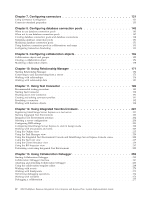IBM E02HMLL-I Implementation Guide - Page 11
About, document
 |
View all IBM E02HMLL-I manuals
Add to My Manuals
Save this manual to your list of manuals |
Page 11 highlights
About this document The products IBM(R)WebSphere Business Integration Server Express and IBM(R) WebSphere Business Integration Server Express Plus are made up of the following components: InterChange Server Express, the associated Toolset Express, CollaborationFoundation, and a set of software integration adapters. The tools in the Toolset help you to create, modify, and manage business processes. You can choose from among the prepackaged adapters for your business processes that span applications. The standard processes template--CollaborationFoundation-allows you to quickly create customized processes. Except where noted, all the information in this guide applies to both IBM WebSphere Business Integration Server Express and IBM WebSphere Business Integration Server Express Plus. The term WebSphere Business Integration Server Express and its variants refer to both products. This document provides an overview of the tasks for implementing a business integration system with WebSphere InterChange Server Express. Audience This document is for developers and others responsible for developing and implementing the components of a business integration system. Related documents The complete set of documentation available with this product describes the features and components common to all WebSphere Business Integration Server Express installations, and includes reference material on specific components. You can download, install, and view the documentation at the following site: http://www.ibm.com/websphere/wbiserverexpress/infocenter Note: Important information about this product may be available in Technical Support Technotes and Flashes issued after this document was published. These can be found on the WebSphere Business Integration Support Web site. Select the component area of interest and browse the Technotes and Flashes sections: http://www.ibm.com/software/integration/websphere/support Typographic conventions This document uses the following conventions: courier font bold italic, italic blue text Indicates a literal value, such as a command name, filename, information that you type, or information that the system prints on the screen. Indicates a new term the first time that it appears. Indicates a variable name or a cross-reference. A blue outline, which is visible only when you view the manual online, indicates a cross-reference hyperlink. Click inside the outline to jump to the object of the reference. © Copyright IBM Corp. 2001, 2004 ix