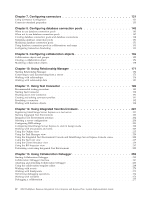IBM E02HMLL-I Implementation Guide - Page 6
connectors
 |
View all IBM E02HMLL-I manuals
Add to My Manuals
Save this manual to your list of manuals |
Page 6 highlights
Chapter 7. Configuring connectors 121 Using Connector Configurator 121 Connector standard properties 133 Chapter 8. Configuring database connection pools 145 When to use database connection pools 145 When not to use database connection pools 147 Creating database connection pools and database connections 148 Validating database connection pools 151 Modifying database connection pools 151 Using database connection pools in collaborations and maps 153 Configuring transaction bracketing 153 Chapter 9. Configuring collaboration objects 155 Collaboration objects and groups 155 Creating a collaboration object 156 Modifying collaboration objects 158 Chapter 10. Using Relationship Manager 171 Starting Relationship Manager 172 Connecting to and disconnecting from a server 173 Working with relationships 174 Working with relationship data 181 Chapter 11. Using Test Connector 189 Recommended testing procedure 189 Starting Test Connector 190 Shutting down Test Connector 191 Creating and editing connector profiles 191 Emulating a connector 192 Working with business objects 192 Chapter 12. Using Integrated Test Environment 201 Registering InterChange Server Express as a test server 201 Starting Integrated Test Environment 202 Integrated Test Environment interface 202 Selecting a server configuration 204 Configuring RMI settings 205 Configuring InterChange Server Express to start in design mode 208 Working with test projects and units 209 Using the Outline view 215 Using the Task Manager view 220 Using the Integrated Test Environment Console and InterChange Server Express Console views 228 Using the Test Unit view 229 Using the Client Simulator view 234 Using the BO Inspector view 247 Performing a test using Integrated Test Environment 255 Chapter 13. Using Collaboration Debugger 259 Starting Collaboration Debugger 259 Collaboration Debugger interface 261 Attaching and detaching Collaboration Debugger 266 Using the collaboration template editor 268 Working with events 270 Working with breakpoints 271 Performing debugging operations 274 Working with variables 276 Debugging a collaboration 277 iv IBM WebSphere Business Integration Server Express and Express Plus: System Implementation Guide