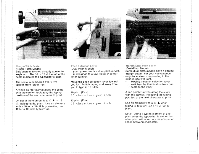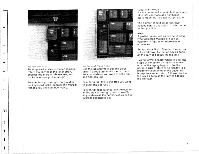IBM Selectric III Operating Instructions - Page 10
posi€ion.
 |
UPC - 049022310728
View all IBM Selectric III manuals
Add to My Manuals
Save this manual to your list of manuals |
Page 10 highlights
xprr!is Etackspacf, Key Use the express backspace key (Exp) to move backward on the same typing line for underscoring or repositioning the carrier, The carrier will continue to move back toward the left margin as long as the key is held down. 4:* Y4% Shift Keys and Shift Lack To type capital and other upper case characters, depress either the left or right Shift key. To lock the shift key for continuous use, depress Lock. To unlock the shift key, depress the left or right Shift key. ypewriter • If types rIter does not turn on, be sure the electric cord Is plugged Into the outlet - The On portion of the On/Off should be depressed. If nothing prints on the paper, make certain the ribbontstencil control (page 10) is not In the stencil posi€ion. • ft the carrier will not move, turn the typewriter off for a few seconds, then on. Depress the margin release key or tab key to release -the carrier. If erratic line spacing occurs, check to see that the line finder (page 12) is not forward. if the i-ibbon not printing prop -EHy, rnak, tie the ribbon (pace 13.) am6 couecImq tape (page 16) have been instailed correctly. - On a fabric ribbon typewriter, reverse the ribbon manually (page 10) and continue typing. if characters are crowded or too far avrt„ check to see if the pitch lever matches the element. • if en eicment has been dropped or if erratic character spacing occurs, check the bottom of the element for a tw-)ken tooth. If a tooth is broken, the will have to be replaced,