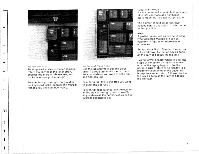IBM Selectric III Operating Instructions - Page 14
nibbor
 |
UPC - 049022310728
View all IBM Selectric III manuals
Add to My Manuals
Save this manual to your list of manuals |
Page 14 highlights
C. i t ' i t cf p g,„ Ribbon Cassette System and Selective Ribbon System Ribbon Cassette System: Push the ribbon/stencil control to the left so the "S" lines up under the mark. Selective Ribbon System: Push the ribbon/stencil control in and to the left so the "S" lines up under the mark. To return to regular typing €for either system), push the button on the control. This automatically moves the control to printing position. Fabric Ribbon System To type stencils, move the ribbon/stencil control to position "0." nibbor, a mc; Tatar For regular typing, set the control on "1," "2," or "3" to type on the top, middle, or bottom portion of the ribbon. Change the position frequently lo allow the ribbon to re-ink itself for longer lite. !I:porniA R 4Rv .i;; Typematic keys have both a single and repeat action. Any of the typematic keys can be touched lightly for single action or depressed and held all the way down for repeat action. • Backspace • Spacebar • Hyphen/Underscore • Index2 • Correcting key (available on the IBM Correct€ng "Seleciric" ill Typewr€ter only) • Carrier Return 2 Index key is used to space down the page without the (Ardor cottoning to the lett margin. 10