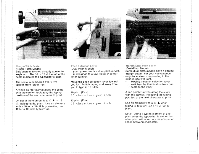IBM Selectric III Operating Instructions - Page 3
IBM Selectric III - Correcting Selectric III Manual
 |
UPC - 049022310728
View all IBM Selectric III manuals
Add to My Manuals
Save this manual to your list of manuals |
Page 3 highlights
Preparation On/Off Control 1 Care of the Typewriter 1 Ribbon Systems 13 Element Application Rating 23 13 To Change Element 1 Ribbon Cassette System 13 Application Recommendations for Margin/Pitch Scale 2 Selective Ribbon System 14 IBM Ribbons 24 Pitch Selection Lever 2 Fabric Ribbon System 15 Margin/Dual-Pitch Scale 2 Ribbon Reverse Lever 15 Optional Features 25 Inserting Paper 3 Changing the Correcting Tape 16 Velocity Control Dial 25 Paper Release 3 Serial Number 17 Dead Key 25 Impression Control 3 Cleaning the Typewriter Cover or Dead Key Disconnect 25 To Set Margins 4 Sound Hood 17 Acoustical Hood 26 To Change Pitch Within a Document 4 Cleaning the Type Element 17 Legal-Size End-of-Page Indicator 26 Line Space Lever 4 Using the Dust Cover 1/ Margin Release 5 Typewriter Maintenance and To Set and Clear Tabs 5 Service 17 Express Backspace Key 6 When You Call for Service 17 Shift Keys and Shift Lock 6 Checklist for Proper Typewriter IBM Supplies 18 Operation 6 IBM 210 Correctable Ribbon Page-End Indicator 7 Cassette 18 To Center Information 8 IBM Color Correctable Ribbon Horizontally 8 Cassette 18 Vertically 8 IBM 800 T-III Ribbon Cassette . . . . 18 To Center the Paper 8 IBM High Yield Correctable Film Ribbon 19 As You Type 9 IBM Lift-off Tape 19 To Make A Correction 9 IBM Tech III Ribbon 20 To Type Stencils 10 IBM Tech ill Cover-up Tape 20 Ribbon Cassette System and IBM Film Ribbon Cartridge 20 Selective Ribbon System 10 Superior Nylon Ribbon 21 Fabric Ribbon System 10 Typing Elements 22 Fabric Ribbon Typewriter 10 Ordering Procedures 22 Typematic Keys 10 Cardholder 11 To Draw Lines 11 Line Finder 12 Half Backspace Lever 12 Platen Variable 12 iii